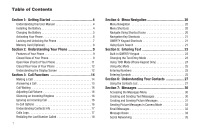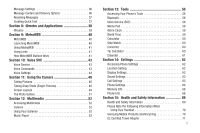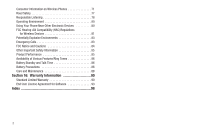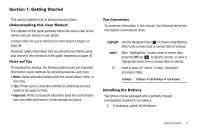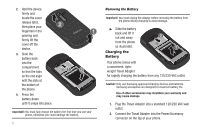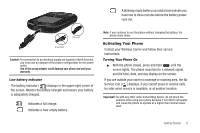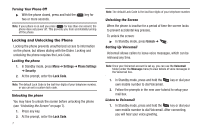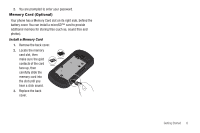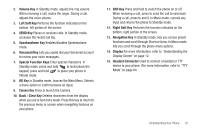Samsung SCH-R570 User Manual (user Manual) (ver.f5) (English) - Page 9
Activating Your Phone, Low battery indicator, Turning Your Phone - phone monitor
 |
View all Samsung SCH-R570 manuals
Add to My Manuals
Save this manual to your list of manuals |
Page 9 highlights
A blinking empty battery icon and a tone indicate you have two to three minutes before the battery power runs out. Correct Incorrect Caution!: For connection to an electrical supply not located in North America, you must use an adaptor of the proper configuration for the power outlet. Use of the wrong adapter could damage your phone and void your warranty. Low battery indicator The battery indicator ( ) displays in the upper-right corner of the screen. Monitor the battery strength and ensure your battery is adequately charged. Indicates a full charge. Indicates a near empty battery. Note: If you continue to use the phone without charging the battery, the phone shuts down. Activating Your Phone Contact your Wireless Carrier and follow their service instructions. Turning Your Phone On ᮣ With the phone closed, press and hold until the screen lights. The phone searches for a network signal, and the time, date, and day display on the screen. If you are outside your carrier's coverage or roaming area, the No Service icon ( ) displays. If you cannot place or receive calls, try later when service is available, or at another location. Important!: As with any other radio-transmitting device, do not touch the antenna while using your phone because it can affect call quality and cause the phone to operate at a higher than normal power level. Getting Started 6