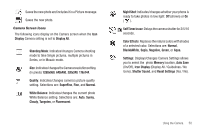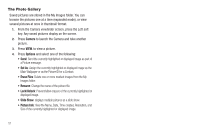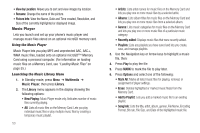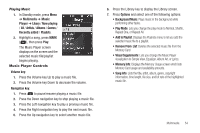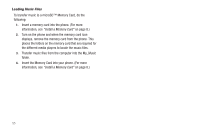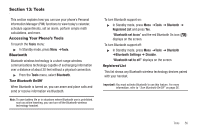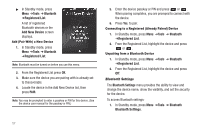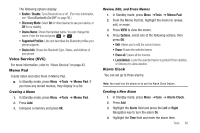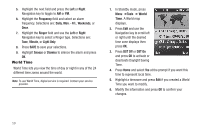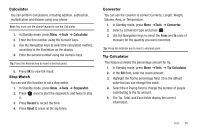Samsung SCH-R570 User Manual (user Manual) (ver.f5) (English) - Page 58
Loading Music Files
 |
View all Samsung SCH-R570 manuals
Add to My Manuals
Save this manual to your list of manuals |
Page 58 highlights
Loading Music Files To transfer music to a microSD™ Memory Card, do the following: 1. Insert a memory card into the phone. (For more information, see "Install a Memory Card" on page 8.) 2. Turn on the phone and when the memory card icon displays, remove the memory card from the phone. This places the folders on the memory card that are required for the different media players to locate the music files. 3. Transfer music files from the computer into the My_Music folder. 4. Insert the Memory Card into your phone. (For more information, see "Install a Memory Card" on page 8.) 55

55
Loading Music Files
To transfer music to a microSD™ Memory Card, do the
following:
1.
Insert a memory card into the phone. (For more
information, see
“Install a Memory Card”
on page 8.)
2.
Turn on the phone and when the memory card icon
displays, remove the memory card from the phone. This
places the folders on the memory card that are required for
the different media players to locate the music files.
3.
Transfer music files from the computer into the My_Music
folder.
4.
Insert the Memory Card into your phone. (For more
information, see
“Install a Memory Card”
on page 8.)