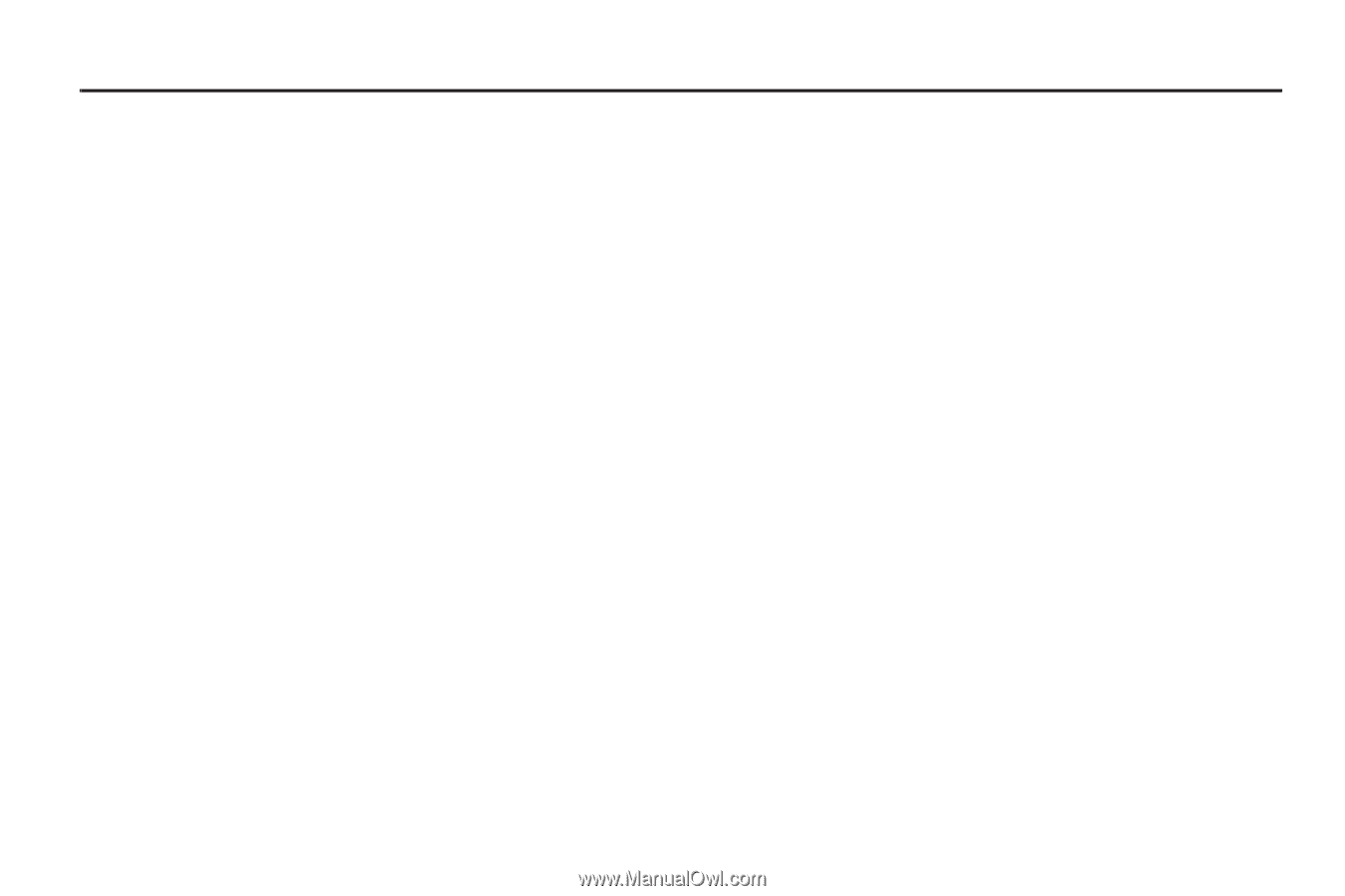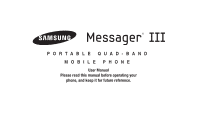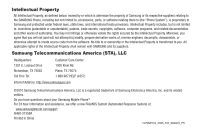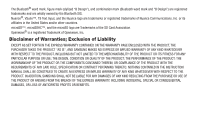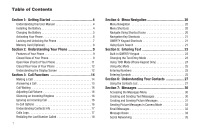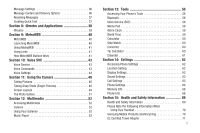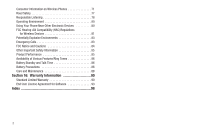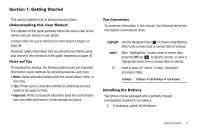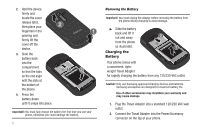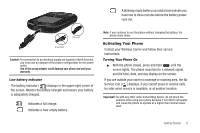1
Table of Contents
Section 1:
Getting Started
..............................................
4
Understanding this User Manual . . . . . . . . . . . . . . . . . . . . . . . . 4
Installing the Battery . . . . . . . . . . . . . . . . . . . . . . . . . . . . . . . . . 4
Charging the Battery . . . . . . . . . . . . . . . . . . . . . . . . . . . . . . . . . 5
Activating Your Phone . . . . . . . . . . . . . . . . . . . . . . . . . . . . . . . . 6
Locking and Unlocking the Phone . . . . . . . . . . . . . . . . . . . . . . . 7
Memory Card (Optional)
. . . . . . . . . . . . . . . . . . . . . . . . . . . . . . 8
Section 2:
Understanding Your Phone
...........................
9
Features of Your Phone . . . . . . . . . . . . . . . . . . . . . . . . . . . . . . . 9
Closed View of Your Phone . . . . . . . . . . . . . . . . . . . . . . . . . . . . 9
Open View (Front) of Your Phone . . . . . . . . . . . . . . . . . . . . . . . 11
Closed Rear View of Your Phone . . . . . . . . . . . . . . . . . . . . . . . 12
Understanding the Display Screen
. . . . . . . . . . . . . . . . . . . . . 12
Section 3:
Call Functions
.............................................
14
Making a Call . . . . . . . . . . . . . . . . . . . . . . . . . . . . . . . . . . . . . 14
Answering a Call . . . . . . . . . . . . . . . . . . . . . . . . . . . . . . . . . . . 15
Call Waiting
. . . . . . . . . . . . . . . . . . . . . . . . . . . . . . . . . . . . . . 16
Adjusting Call Volume . . . . . . . . . . . . . . . . . . . . . . . . . . . . . . . 16
Silencing an Incoming Ringtone
. . . . . . . . . . . . . . . . . . . . . . . 16
Ignoring an Incoming Call . . . . . . . . . . . . . . . . . . . . . . . . . . . . 16
In-Call Options
. . . . . . . . . . . . . . . . . . . . . . . . . . . . . . . . . . . . 16
Understanding Contacts Info . . . . . . . . . . . . . . . . . . . . . . . . . . 17
Calls Logs . . . . . . . . . . . . . . . . . . . . . . . . . . . . . . . . . . . . . . . . 17
Redialing the Last Number Called . . . . . . . . . . . . . . . . . . . . . . 18
Section 4:
Menu Navigation
.........................................
20
Menu Navigation
. . . . . . . . . . . . . . . . . . . . . . . . . . . . . . . . . . 20
Menu Shortcuts
. . . . . . . . . . . . . . . . . . . . . . . . . . . . . . . . . . . 20
Navigate Using Shortcut Icons
. . . . . . . . . . . . . . . . . . . . . . . . 20
Navigation Key Shortcuts . . . . . . . . . . . . . . . . . . . . . . . . . . . . 21
QWERTY Keypad Shortcuts . . . . . . . . . . . . . . . . . . . . . . . . . . . 21
Using Quick Search
. . . . . . . . . . . . . . . . . . . . . . . . . . . . . . . . 21
Section 5:
Entering Text
...............................................
23
Built-in QWERTY Keypad
. . . . . . . . . . . . . . . . . . . . . . . . . . . . 23
Changing the Text Entry Mode
. . . . . . . . . . . . . . . . . . . . . . . . 23
Using T9® Mode (Phone Keypad Only) . . . . . . . . . . . . . . . . . . 24
Using Abc Mode . . . . . . . . . . . . . . . . . . . . . . . . . . . . . . . . . . . 25
Entering Numbers
. . . . . . . . . . . . . . . . . . . . . . . . . . . . . . . . . 25
Entering Symbols . . . . . . . . . . . . . . . . . . . . . . . . . . . . . . . . . . 25
Section 6:
Understanding Your Contacts
....................
27
Using the Contacts List . . . . . . . . . . . . . . . . . . . . . . . . . . . . . . 27
Section 7:
Messages
....................................................
30
Accessing the Messages Menu
. . . . . . . . . . . . . . . . . . . . . . . 30
Creating and Sending Text Messages . . . . . . . . . . . . . . . . . . . 30
Creating and Sending Picture Messages . . . . . . . . . . . . . . . . . 31
Sending Picture Messages in Camera Mode . . . . . . . . . . . . . . 32
Email Messages . . . . . . . . . . . . . . . . . . . . . . . . . . . . . . . . . . . 32
Message Boxes
. . . . . . . . . . . . . . . . . . . . . . . . . . . . . . . . . . . 33
Social Networking
. . . . . . . . . . . . . . . . . . . . . . . . . . . . . . . . . 35