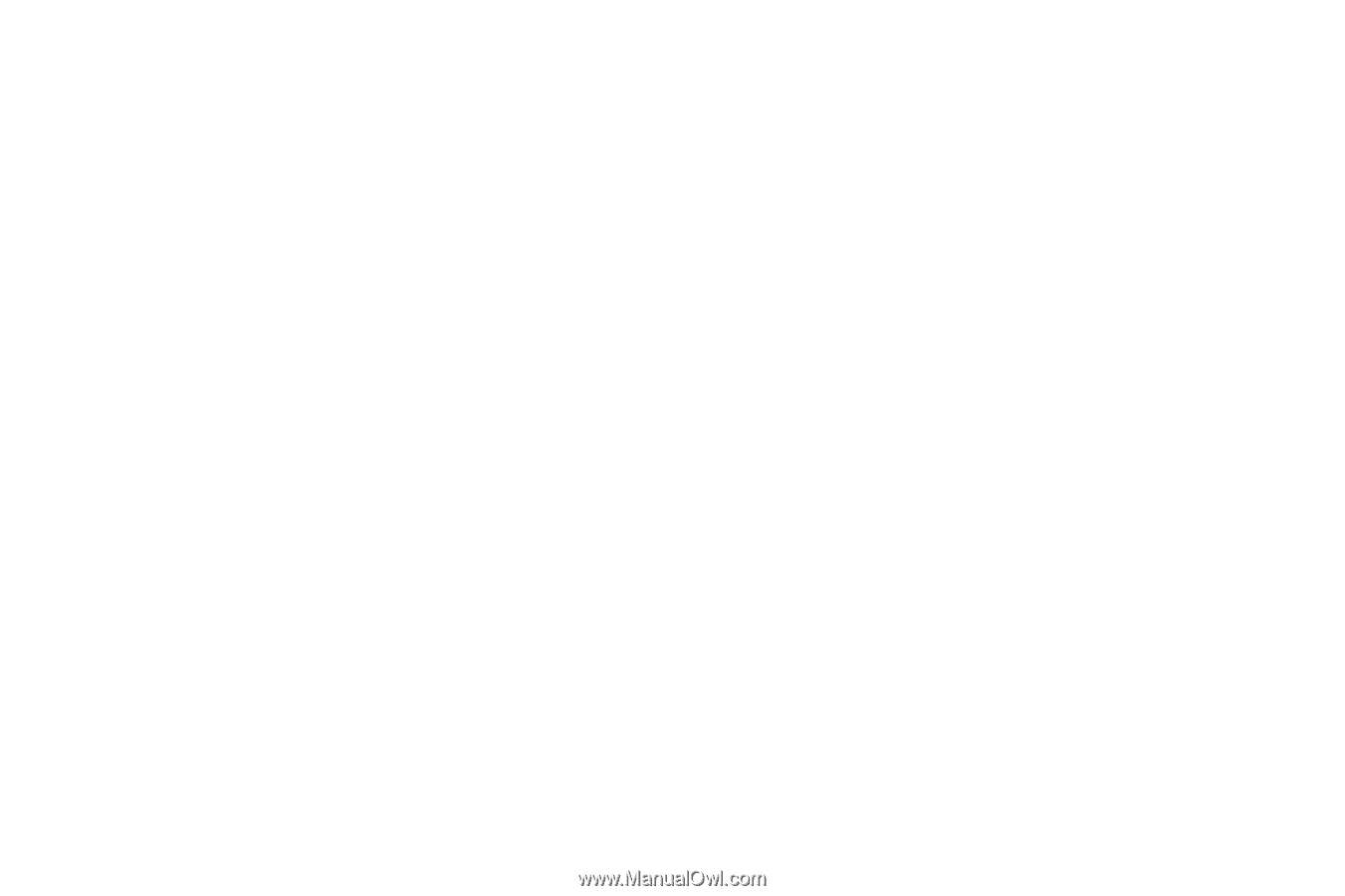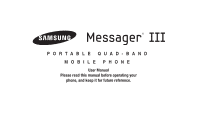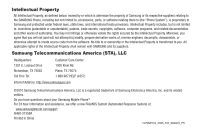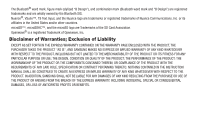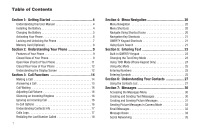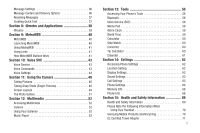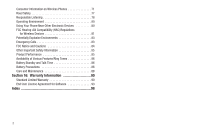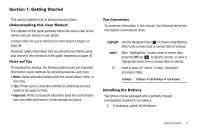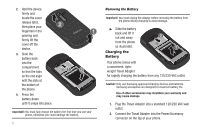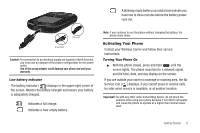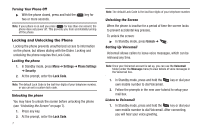2
Message Settings
. . . . . . . . . . . . . . . . . . . . . . . . . . . . . . . . . 36
Message Content and Delivery Options
. . . . . . . . . . . . . . . . . 36
Receiving Messages
. . . . . . . . . . . . . . . . . . . . . . . . . . . . . . . 37
Creating Quick Text
. . . . . . . . . . . . . . . . . . . . . . . . . . . . . . . . 37
Section 8:
@metro and Applications
...........................
38
@metro . . . . . . . . . . . . . . . . . . . . . . . . . . . . . . . . . . . . . . . . . 39
Section 9:
MetroWEB
....................................................
40
MetroWEB
. . . . . . . . . . . . . . . . . . . . . . . . . . . . . . . . . . . . . . . 40
Launching MetroWEB . . . . . . . . . . . . . . . . . . . . . . . . . . . . . . . 40
Using MetroWEB
. . . . . . . . . . . . . . . . . . . . . . . . . . . . . . . . . . 41
Using Links
. . . . . . . . . . . . . . . . . . . . . . . . . . . . . . . . . . . . . . 41
How MetroWEB Buttons Work
. . . . . . . . . . . . . . . . . . . . . . . . 41
Section 10:
Voice SVC
..................................................
43
Voice Service . . . . . . . . . . . . . . . . . . . . . . . . . . . . . . . . . . . . . 43
Voice Commands . . . . . . . . . . . . . . . . . . . . . . . . . . . . . . . . . . 43
Voice Settings
. . . . . . . . . . . . . . . . . . . . . . . . . . . . . . . . . . . . 44
Section 11:
Using the Camera
......................................
48
Taking Pictures
. . . . . . . . . . . . . . . . . . . . . . . . . . . . . . . . . . . 48
Taking Snap Shots (Single Pictures) . . . . . . . . . . . . . . . . . . . . 48
Screen Layouts
. . . . . . . . . . . . . . . . . . . . . . . . . . . . . . . . . . . 49
The Photo Gallery . . . . . . . . . . . . . . . . . . . . . . . . . . . . . . . . . . 51
Section 12:
Multimedia
................................................
52
Accessing Multimedia
. . . . . . . . . . . . . . . . . . . . . . . . . . . . . . 52
Camera
. . . . . . . . . . . . . . . . . . . . . . . . . . . . . . . . . . . . . . . . . 52
Using Your Galleries . . . . . . . . . . . . . . . . . . . . . . . . . . . . . . . . 52
Music Player
. . . . . . . . . . . . . . . . . . . . . . . . . . . . . . . . . . . . . 53
Section 13:
Tools
..........................................................
56
Accessing Your Phone’s Tools . . . . . . . . . . . . . . . . . . . . . . . . 56
Bluetooth . . . . . . . . . . . . . . . . . . . . . . . . . . . . . . . . . . . . . . . . 56
Voice Service (SVC)
. . . . . . . . . . . . . . . . . . . . . . . . . . . . . . . . 58
Memo Pad . . . . . . . . . . . . . . . . . . . . . . . . . . . . . . . . . . . . . . . 58
Alarm Clock . . . . . . . . . . . . . . . . . . . . . . . . . . . . . . . . . . . . . . 58
World Time
. . . . . . . . . . . . . . . . . . . . . . . . . . . . . . . . . . . . . . 59
Calculator
. . . . . . . . . . . . . . . . . . . . . . . . . . . . . . . . . . . . . . . 60
Stop Watch
. . . . . . . . . . . . . . . . . . . . . . . . . . . . . . . . . . . . . . 60
Converter
. . . . . . . . . . . . . . . . . . . . . . . . . . . . . . . . . . . . . . . 60
Tip Calculator
. . . . . . . . . . . . . . . . . . . . . . . . . . . . . . . . . . . . 60
Calendar
. . . . . . . . . . . . . . . . . . . . . . . . . . . . . . . . . . . . . . . . 61
Section 14:
Settings
.....................................................
62
Accessing Phone Settings
. . . . . . . . . . . . . . . . . . . . . . . . . . . 62
Location Setting
. . . . . . . . . . . . . . . . . . . . . . . . . . . . . . . . . . 62
Display Settings . . . . . . . . . . . . . . . . . . . . . . . . . . . . . . . . . . . 62
Sound Settings
. . . . . . . . . . . . . . . . . . . . . . . . . . . . . . . . . . . 63
Call Settings
. . . . . . . . . . . . . . . . . . . . . . . . . . . . . . . . . . . . . 63
Phone Settings
. . . . . . . . . . . . . . . . . . . . . . . . . . . . . . . . . . . 64
Memory Info
. . . . . . . . . . . . . . . . . . . . . . . . . . . . . . . . . . . . . 68
Phone Info . . . . . . . . . . . . . . . . . . . . . . . . . . . . . . . . . . . . . . . 68
Section 15:
Health and Safety Information
.................
69
Health and Safety Information
. . . . . . . . . . . . . . . . . . . . . . . . 69
Please Note the Following Information When
Using Your Handset . . . . . . . . . . . . . . . . . . . . . . . . . . . . . . 70
Samsung Mobile Products and Recycling . . . . . . . . . . . . . . . . 70
UL Certified Travel Adapter
. . . . . . . . . . . . . . . . . . . . . . . . . . 71