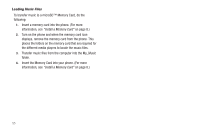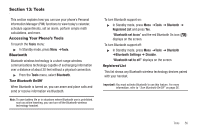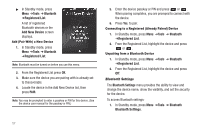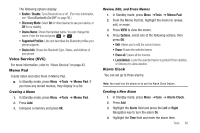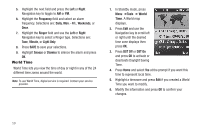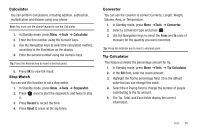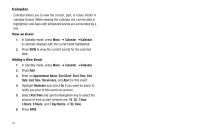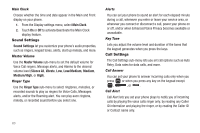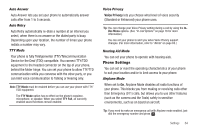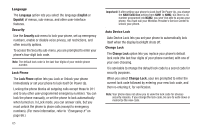Samsung SCH-R570 User Manual (user Manual) (ver.f5) (English) - Page 63
Calculator, Stop Watch, Converter
 |
View all Samsung SCH-R570 manuals
Add to My Manuals
Save this manual to your list of manuals |
Page 63 highlights
Calculator You can perform calculations, including addition, subtraction, multiplication and division using your phone. Note: You must use the phone keypad to use the Calculator. 1. In Standby mode, press Menu ➔Tools ➔ Calculator. 2. Enter the first number using the numeric keys. 3. Use the Navigation keys to select the calculation method, according to the illustration on the display. 4. Enter the second number using the numeric keys. Tip: Press the Asterisk key to insert a decimal point. 5. Press OK to view the result. Stop Watch You can use this function to set a stop watch. 1. In Standby mode, press Menu ➔Tools ➔ Stopwatch. 2. Press it. once to start the stopwatch, and twice to stop 3. Press Record to record the time. 4. Press Reset to erase all the lap times. Converter You can use the coverter to convert Currency, Length, Weight, Volume, Area, or Temperature. 1. In Standby mode, press Menu ➔Tools ➔ Converter. 2. Select a conversion type and press . 3. Use the Navigation keys to select the From and To units of measure for the quantity you want converted. Tip: Press the Asterisk key to insert a decimal point. Tip Calculator This feature provides the percentage amount for tip. 1. In Standby mode, press Menu ➔Tools ➔ Tip Calculator. 2. In the Bill field, enter the check amount. 3. Highlight the Tip(%) percentage field. 20 is the default value but you can change this value. 4. Select the # Paying field to change the number of people contributing to the tip amount. 5. The Tip, Total, and Each fields display the correct information. Tools 60