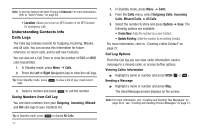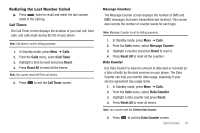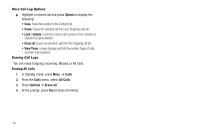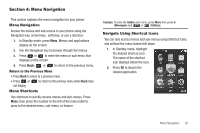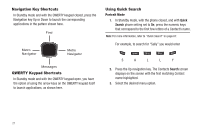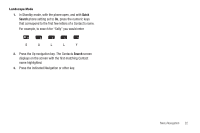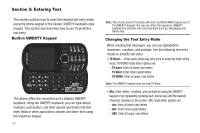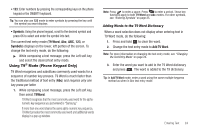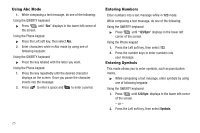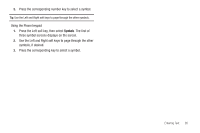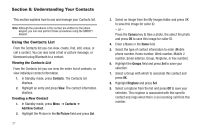Samsung SCH-R570 User Manual (user Manual) (ver.f5) (English) - Page 25
Quick, Search, Menu Navigation
 |
View all Samsung SCH-R570 manuals
Add to My Manuals
Save this manual to your list of manuals |
Page 25 highlights
Landscape Mode 1. In Standby mode, with the phone open, and with Quick Search phone setting set to On, press the numeric keys that correspond to the first few letters of a Contact's name. For example, to search for "Sally" you would enter S A L L Y 2. Press the Up navigation key. The Contacts Search screen displays on the screen with the first matching Contact name highlighted. 3. Press the indicated Navigation or other key. Menu Navigation 22

Menu Navigation
22
Landscape Mode
1.
In Standby mode, with the phone open, and with
Quick
Search
phone setting set to
On
, press the numeric keys
that correspond to the first few letters of a Contact’s name.
For example, to search for “Sally” you would enter
2.
Press the Up navigation key. The Contacts
Search
screen
displays on the screen with the first matching Contact
name highlighted.
3.
Press the indicated Navigation or other key.
S
A
L
L
Y