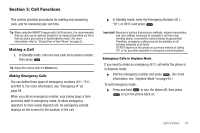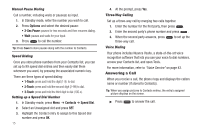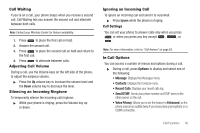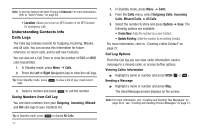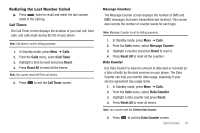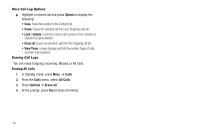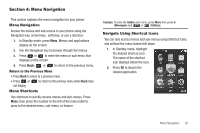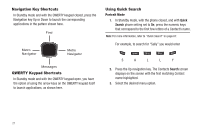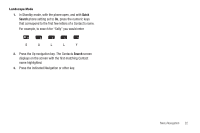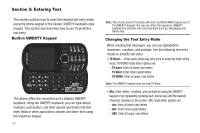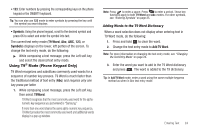Samsung SCH-R570 User Manual (user Manual) (ver.f5) (English) - Page 22
Options, Erase, Unlock, Erase all, View Timer, Calls, All Calls, More Call Log Options
 |
View all Samsung SCH-R570 manuals
Add to My Manuals
Save this manual to your list of manuals |
Page 22 highlights
More Call Log Options ᮣ Highlight a missed call and press Options to display the following: • Save: Saves the number to the Contacts list. • Erase: Erases the selected call from your Outgoing calls list. • Lock / Unlock: Locks the missed call to protect it from deletion or unlocks it to allow deletion. • Erase all: Erases all unlocked calls from the Outgoing call list. • View Timer: screen displays and lists the number, types of calls, and their total durations. Erasing Call Logs You can erase Outgoing, Incoming, Missed, or All Calls. Erasing All Calls 1. In Standby mode, press Menu ➔ Calls. 2. From the Calls menu, select All Calls. 3. Press Options ➔ Erase all. 4. At the prompt, press Yes to Erase all entries. 19

19
More Call Log Options
±
Highlight a missed call and press
Options
to display the
following:
•
Save
: Saves the number to the Contacts list.
•
Erase
: Erases the selected call from your Outgoing calls list.
•
Lock
/
Unlock
: Locks the missed call to protect it from deletion or
unlocks it to allow deletion.
•
Erase all
: Erases all unlocked calls from the Outgoing call list.
•
View Timer
: screen displays and lists the number, types of calls,
and their total durations.
Erasing Call Logs
You can erase Outgoing, Incoming, Missed, or All Calls.
Erasing All Calls
1.
In Standby mode, press
Menu
➔
Calls
.
2.
From the
Calls
menu, select
All Calls
.
3.
Press
Options
➔
Erase all
.
4.
At the prompt, press
Yes
to Erase all entries.