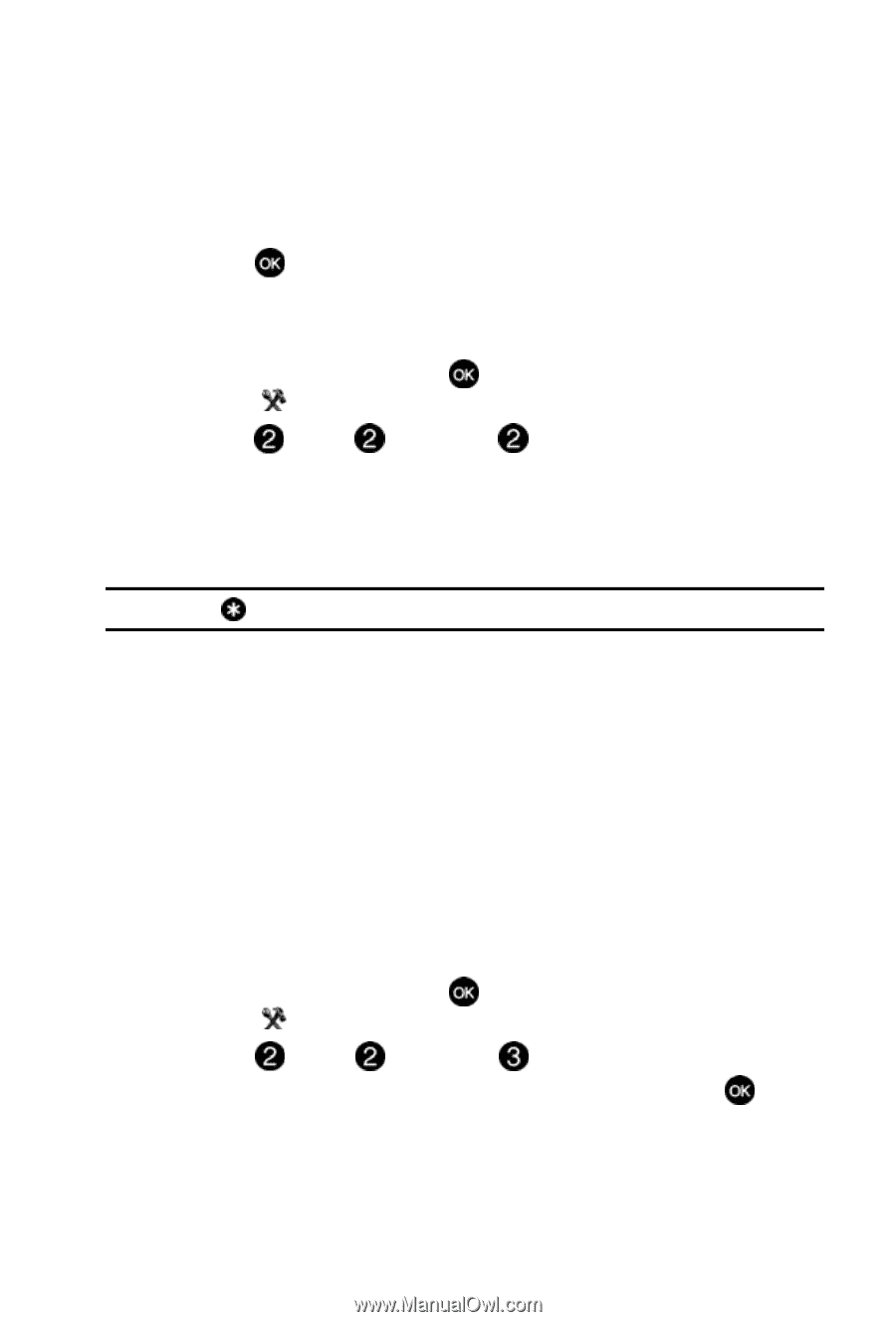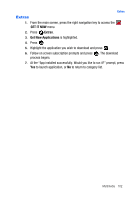Samsung SCH-U410 User Manual - Page 107
Up key, Down key, Right key, Left key, Settings & Tools, Tools, Calculator, Tip Calculator,
 |
View all Samsung SCH-U410 manuals
Add to My Manuals
Save this manual to your list of manuals |
Page 107 highlights
Calculator • Up key: [+] Addition • Down key: [-] Subtraction • Right key: [x] Multiplication • Left key: [÷] Division 9. Use the keypad to enter the second number into your equation. 10. Press to perform the calculation and view the result. Tip Calculates the tip and determine how much each person should pay for the meal. 1. From the main screen, press MENU, then press the right navigation key to Settings & Tools. 2. Press Tools, Calculator, Tip. The Tip Calculator opens. 3. Populate the following fields: • Bill: enter the amount of the bill. • Tip: enter the tip percentage. • # Paying: enter the amount of people paying. Note: Press the key to enter a decimal point. 4. In the section below, the calculator will automatically display the Tip, total bill including the tip, and the share of the bill for each person. Converter The Converter menu provides the following conversion categories: • Temperature • Length • Weight • Area • Volume • Currency 1. From the main screen, press MENU, then press the right navigation key to Settings & Tools. 2. Press Tools, Calculator, Converter. 3. Scroll to the conversion feature you wish to use and press the key. 4. Use the Left or Right navigation keys to select the From units of money or measure for the quantity you want converted. 5. Enter the quantity you want converted in the text box. Tools 104