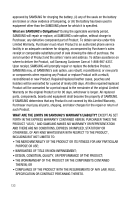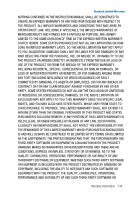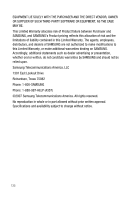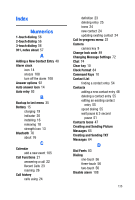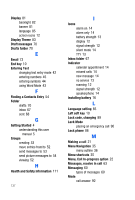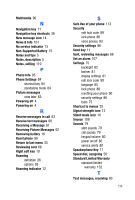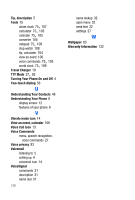Samsung SCH-U410 User Manual - Page 141
News & Info
 |
View all Samsung SCH-U410 manuals
Add to My Manuals
Save this manual to your list of manuals |
Page 141 highlights
Multimedia 96 N Navigation key 11 Navigation key shortcuts 36 New message icon 14 News & Info 101 No service indicator 13 Non-Supported Battery 15 Notes and tips 5 Notes, description 5 Notes, editing 110 P Phone Info 95 Phone Settings 84 shortcut key 84 standalone mode 84 Picture messages view later 63 Powering off 4 Powering on 4 R Receive messages in call 63 Receive text messages 60 Receiving a Message 61 Receiving Picture Messages 62 Removing battery 18 Reset phone 90 Return to last menu 35 Reviewing sent 68 Right soft key 10 Roaming definition 26 options 26 Roaming indicator 12 S Safe Use of your phone 113 Security edit lock code 89 lock phone 86 voice privacy 93 Security settings 86 Send key 11 Sent, reviewing messages 68 Set an alarm 107 Settings 75 backlight 82 banner 81 display settings 81 edit lock code 89 language 85 lock phone 86 resetting your phone 90 security settings 86 tools 75 Shortcut to menus 35 Signal strength icon 12 Silent mode icon 14 Snooze 108 Sounds 79 alert sounds 79 call sounds 79 keypad volume 80 power on/off 80 service alerts 80 Speakerphone Key 11 Speed dial, assigning 56 Standard Limited Warranty standard limited warranty 132 T Text messages, receiving 60 138