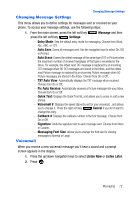Samsung SCH-U410 User Manual - Page 80
Settings & Tools, Bluetooth Menu
 |
View all Samsung SCH-U410 manuals
Add to My Manuals
Save this manual to your list of manuals |
Page 80 highlights
• DUN: Dial Up Networking DUN provides a standard to access the Internet and other dial-up services over Bluetooth wireless technology. The most common scenario is accessing the Internet from a laptop by dialing up on a mobile phone, wirelessly. • OPP: Object Push Profile (vCard only) OPP allows transfers of vCard (i.e., Contact information) between devices using Bluetooth® Wireless Technology. This allows the transfer of individual and multiple contacts from the Contact list between the u410 and another handset that is Bluetooth enabled. All information will be transferred except for group name and ringtone. • PBAP: Phone Book Access Profile This profile allows exchange of Phone Book Objects between devices. It is likely to be used between a car kit and a mobile phone to allow the car kit to display the name of the incoming caller. * For vehicle/accessory compatibility, go to www.verizonwireless.com/bluetooth chart. Phone does not support all Bluetooth OBEX profiles. On/Off When the Bluetooth radio is turned on, you can use the Bluetooth features available. When the Bluetooth radio is turned off, you cannot send or receive information via Bluetooth. To save battery life or in situations where radio use is prohibited, such as airline traveling, you can turn off the Bluetooth wireless technology. Warning!: To ensure that the Hearing Aid Compatibility rating for your phone is maintained, secondary transmitters such as Bluetooth and WLAN components must be disabled during a call. See 'Changing Your Settings" on page 75 for instructions to disable these components. 1. From the main screen, press MENU key and use the right navigation key to highlight Settings & Tools. 2. Press Bluetooth Menu. 3. Press the left soft key to turn Bluetooth On or Off. Note: If Bluetooth is turned on, the Bluetooth icon displays in the top line of the display. 77