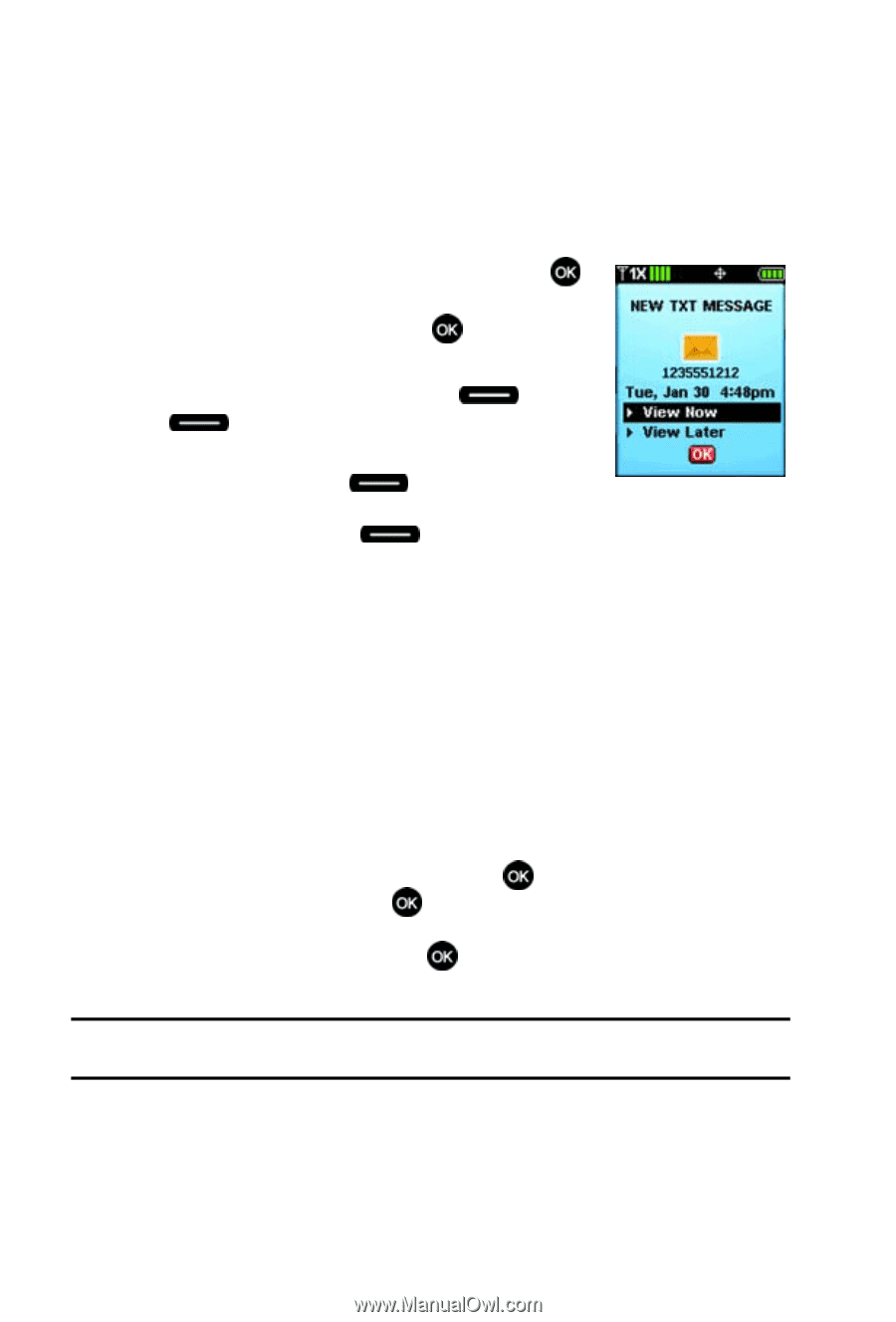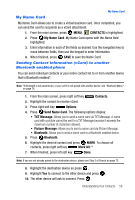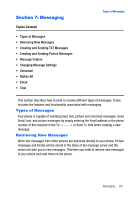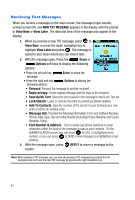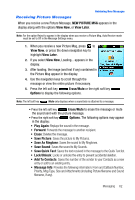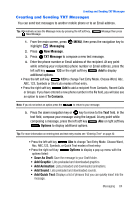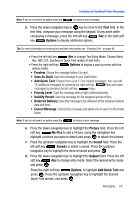Samsung SCH-U410 User Manual - Page 64
NEW TXT MESSAGE, View Now, View Later, Later, Erase, Options, Reply w/copy, Save Quick Text, Add
 |
View all Samsung SCH-U410 manuals
Add to My Manuals
Save this manual to your list of manuals |
Page 64 highlights
Recieving Text Messages When you receive a message on the main screen, the message ringer sounds, (unless turned off), and NEW TXT MESSAGE appears in the display with the prompt to View Now or View Later. The date and time of the message also appear in the display. 1. When you receive a new TXT message, press to View Now, or press the down navigation key to highlight View Later and press . The message is saved to your Inbox where you can view it later. 2. With the message open, Press the Erase or Options soft keys to display the following options. • Press the left soft key message. Erase to erase the • Press the right soft key following options: Options to display the • Forward: Forward the message to another recipient. • Reply w/copy: Sends original message and the reply to the recipient. • Save Quick Text: Saves the text received in the message to the Quick Text list. • Lock/Unlock: Locks or unlocks the entry to prevent accidental deletion. • Add To Contacts: Save the number of the sender to your Contacts as a new entry or add to an existing entry. • Message Info: Provides the following information: From and Callback Number, Priority, Msg Type, Size and Attachments (including Picture filename and Sound filename, if any). • Find Number & Address: Tries to isolate any phone numbers or email addresses within the body of the message to save to your contacts. On the NUMBER & ADDR screen, you can press to CALL a highlighted phone number, or you can press to SEND a new message to a highlighted email address. 3. With the message open, press REPLY to return a message to the sender. Note: When viewing a TXT message, you can view the previous TXT message by pressing the left navigation key and view the next TXT message by pressing the right navigation key. 61