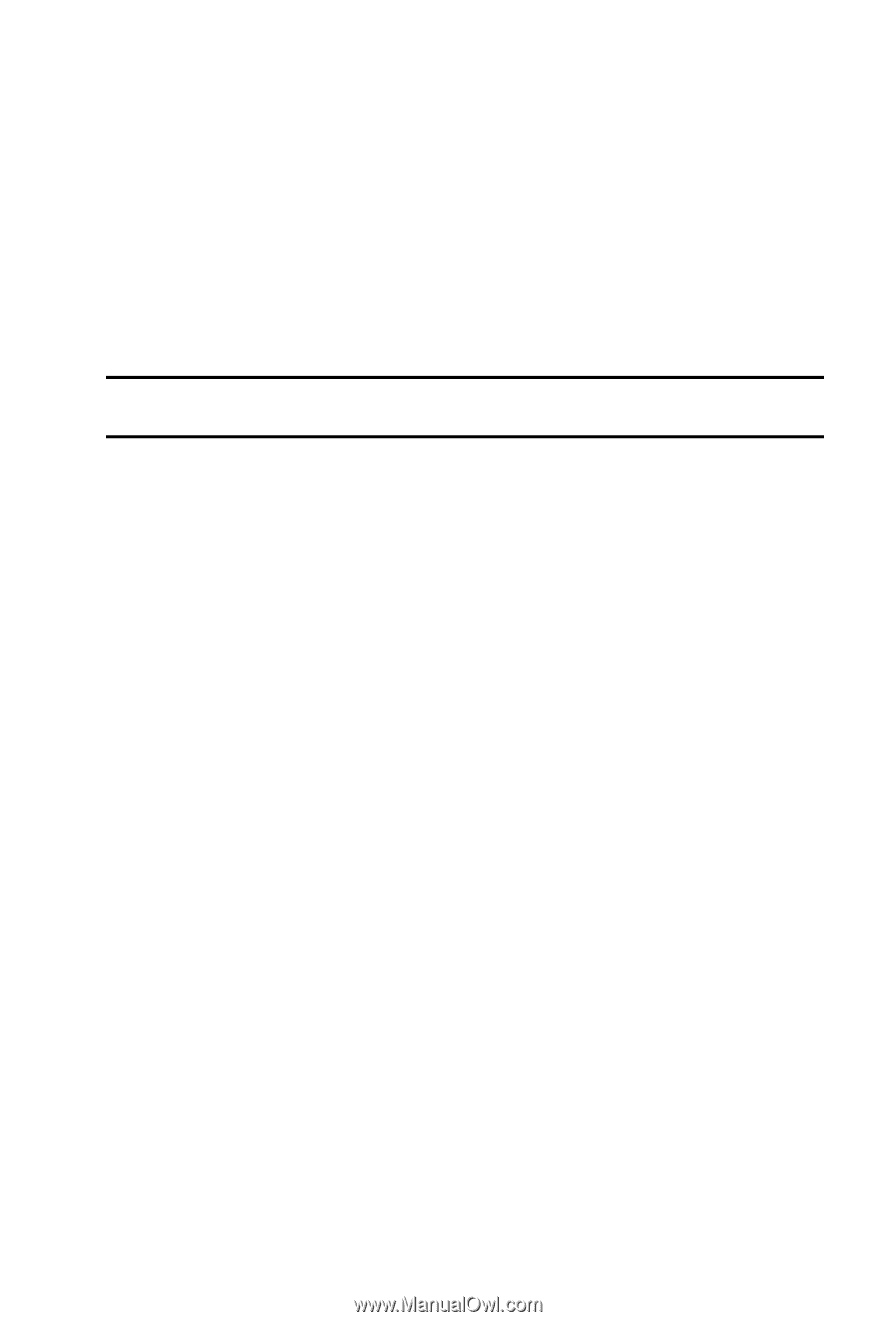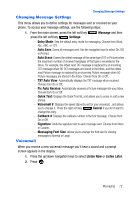Samsung SCH-U410 User Manual - Page 79
Bluetooth Menu
 |
View all Samsung SCH-U410 manuals
Add to My Manuals
Save this manual to your list of manuals |
Page 79 highlights
Bluetooth Menu Bluetooth Menu About Bluetooth Bluetooth is a short-range wireless communications technology capable of exchanging information over a distance of about 30 feet without requiring a physical connection. Unlike infrared, you don't need to line up the devices to beam information with Bluetooth. If the devices are within a range of one another, you can exchange information between them, even if they are located in different rooms. Note: When connected to your Bluetooth headset, press the headset multi-function key to use VoiceSignal's Voice Dial feature. Bluetooth Service Profiles Actually, the Bluetooth specification is a protocol that describes how the short-range wireless technology works, whereas individual profiles describe the services supported by individual devices. Profiles reduce the chance that different devices will not work together. Your phone supports the following profile service: • HSP: Headset profile The HSP describes how a Bluetooth enabled headset should communicate with a computer or other Bluetooth enabled device such as a mobile phone. When connected and configured, the headset can act as the remote device's audio input and output interface. • HFP: Hands-free profile* HFP describes how a gateway device can be used to place and receive calls for a hands-free device. A typical configuration is an automobile using a mobile phone for a gateway device. In the car, the stereo is used for the phone audio and a microphone is installed in the car for sending outgoing audio of the conversation. HFP is also used for a personal computer to act as a speakerphone for a mobile phone in a home or office environment. • SPP: Serial Port profile SPP defines how to set-up virtual serial ports and connect two Bluetooth enabled devices. Changing Your Settings 76