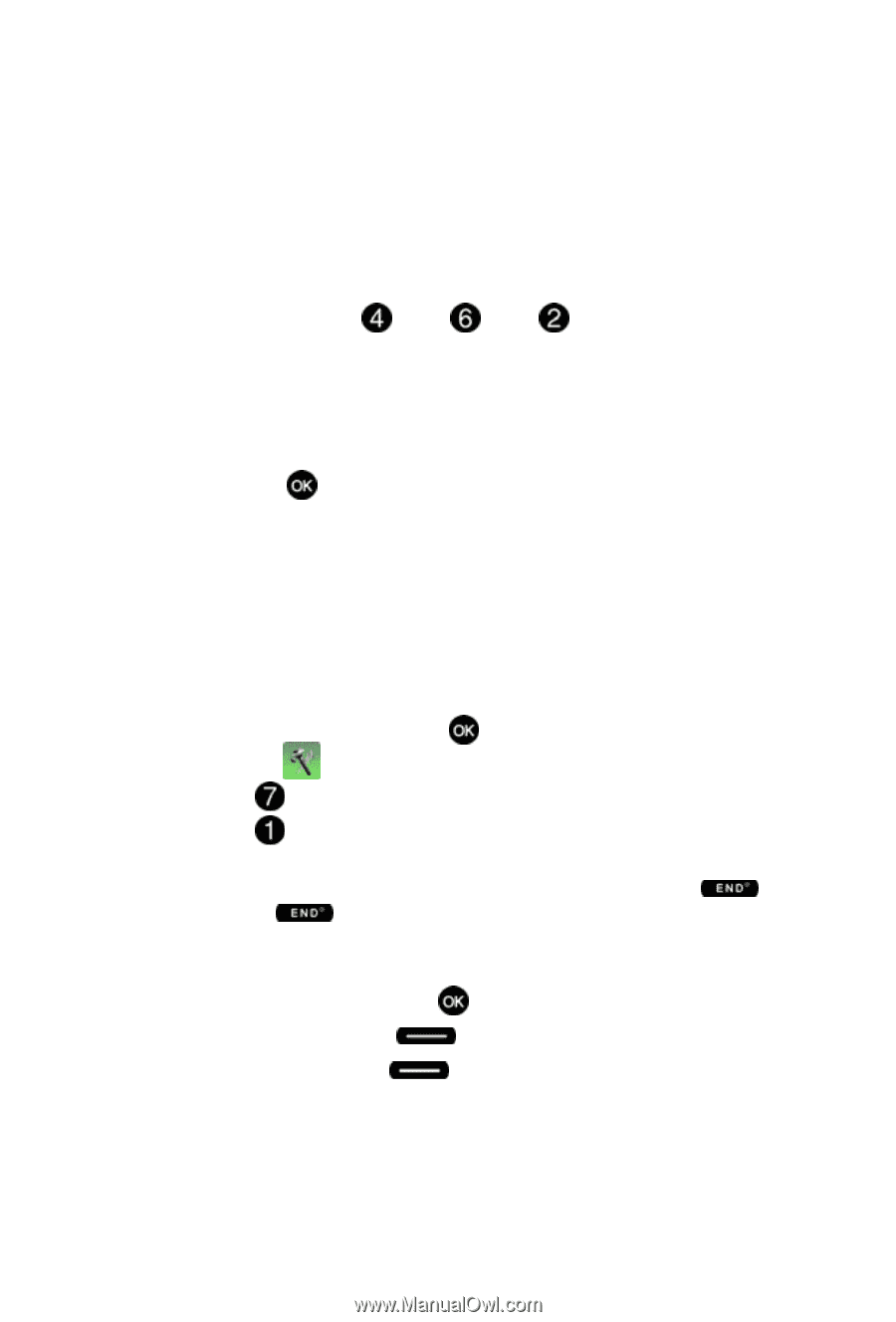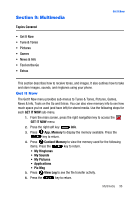Samsung SCH-U410 User Manual - Page 95
first three, Call Settings, Settings & Tools, Settings, Answer Options, Flip Open, Any Key, Auto
 |
View all Samsung SCH-U410 manuals
Add to My Manuals
Save this manual to your list of manuals |
Page 95 highlights
Call Settings Searching for a Menu Item 1. From the main screen, press the first three numeric keys that correspond to the letters of the Menu item name. For example, to search for "Inbox" you would enter I N B 2. Press the down navigation key to search for Menu items. If a match is found, the menu item(s) appear in the display. 3. Press the key to access the content of the menu item. Call Settings The Call Settings menu allows you to select the method for answering incoming calls, setting redial options, setting data options, voice privacy, and more. Answer Options The Answer Options menu allows you to select the method for answering incoming calls. 1. From the main screen, press MENU, use the right navigation key to highlight Settings & Tools. 2. Press Call Settings. 3. Press Answer Options. The following options appear in the display: • Flip Open: Calls are answered when the flip is opened. • Any Key: Calls are answered when any key is pressed except press it will ignore the call and send it to voicemail. . If you • Auto w/ Handsfree: Calls are answered automatically with a 5 second delay. 4. Use the navigation key to highlight the method you wish to use for answering calls, then press MARK. 5. Press the rigft soft key Mark All to select all options. 6. Press the left soft key Done. Changing Your Settings 92