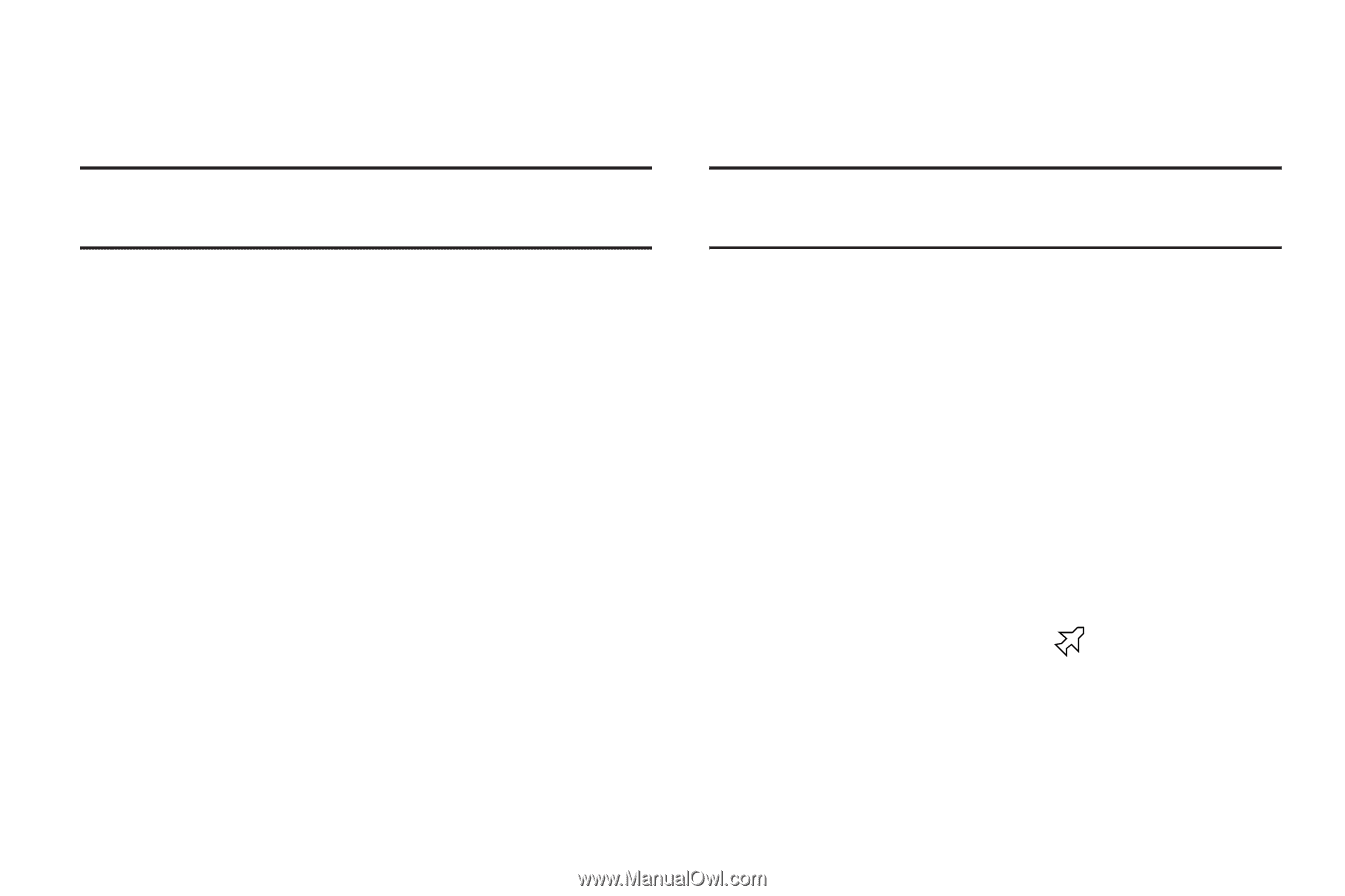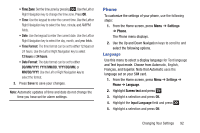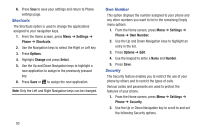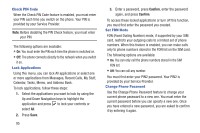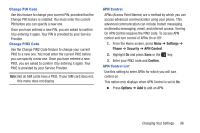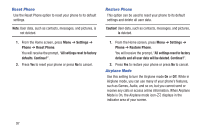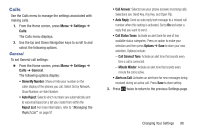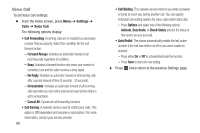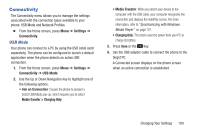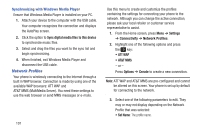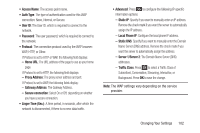Samsung SGH-A157V User Manual At&t Wireless Sgh-a157v Pocket Ve English Us - Page 102
Reset Phone, Restore Phone, Airplane Mode, Settings, Phone, defaults. Continue?, Caution
 |
View all Samsung SGH-A157V manuals
Add to My Manuals
Save this manual to your list of manuals |
Page 102 highlights
Reset Phone Use the Reset Phone option to reset your phone to its default settings. Note: User data, such as contacts, messages, and pictures, is not deleted. 1. From the Home screen, press Menu ➔ Settings ➔ Phone ➔ Reset Phone. You will receive the prompt, "All settings reset to factory defaults. Continue?". 2. Press Yes to reset your phone or press No to cancel. Restore Phone This option can be used to reset your phone to its default settings and delete all user data. Caution! User data, such as contacts, messages, and pictures, is deleted. 1. From the Home screen, press Menu ➔ Settings ➔ Phone ➔ Restore Phone. You will receive the prompt, "All settings reset to factory defaults and all user data will be deleted. Continue?". 2. Press Yes to restore your phone or press No to cancel. Airplane Mode Use this setting to turn the Airplane mode On or Off. While in Airplane mode, you can use many of your phone's features, such as Games, Audio, and so on, but you cannot send or receive any calls or access online information. When Airplane Mode is On, the Airplane mode icon displays in the indicator area of your screen. 97