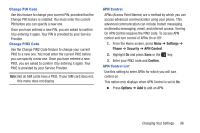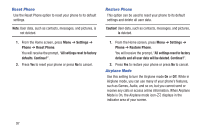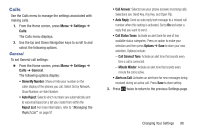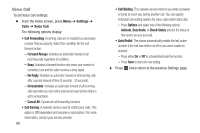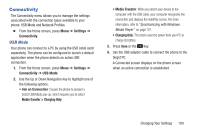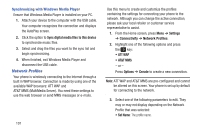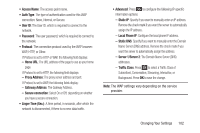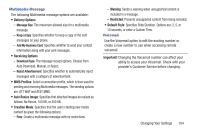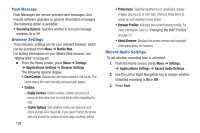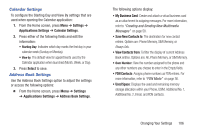Samsung SGH-A157V User Manual At&t Wireless Sgh-a157v Pocket Ve English Us - Page 106
Network Profiles, Sync digital media files to this device, Settings, Connectivity, Options, Create - usb
 |
View all Samsung SGH-A157V manuals
Add to My Manuals
Save this manual to your list of manuals |
Page 106 highlights
Synchronizing with Windows Media Player Ensure that Windows Media Player is installed on your PC. 1. Attach your device to the computer with the USB cable. Your computer recognizes the connection and displays the AutoPlay screen. 2. Click the option to Sync digital media files to this device to synchronize music files. 3. Select and drag the files you want to the sync list and begin synchronizing. 4. When finished, exit Windows Media Player and disconnect the USB cable. Network Profiles Your phone is wirelessly connecting to the Internet through a built in WAP browser. Connection is made by using one of the available WAP browsers: ATT WAP and AT&T MMS (MultiMedia Server). You need these settings to use the web browser or send MMS messages or e-mails. 101 Use this menu to create and customize the profiles containing the settings for connecting your phone to the network. Although you can change the active connection, please ask your local retailer or customer service representative to assist. 1. From the Home screen, press Menu ➔ Settings ➔ Connectivity ➔ Network Profiles. 2. Highlight one of the following options and press the key: • ATT WAP • AT&T MMS - or - Press Options ➔ Create to create a new connection. Note: ATT WAP and AT&T MMS are pre-configured and cannot be altered on this screen. Your phone is set up by default for connecting to the network. 3. Select one of the following parameters to edit. They may or may not display depending on the Network Profile that was selected: • Set Name: The profile name.