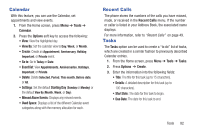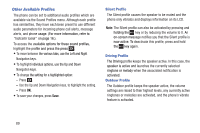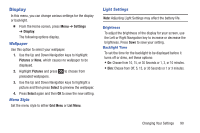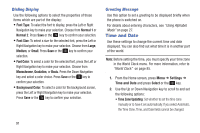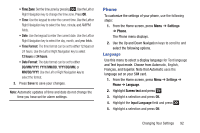Samsung SGH-A157V User Manual At&t Wireless Sgh-a157v Pocket Ve English Us - Page 92
Changing Your Settings, Sound Profile
 |
View all Samsung SGH-A157V manuals
Add to My Manuals
Save this manual to your list of manuals |
Page 92 highlights
Section 9: Changing Your Settings This section includes tips on how to use your phone's features, as well as how to change and customize the display settings, call handling, security settings, and other settings associated with your phone. Sound Profile You can customize various sound profiles for your phone by changing the sound settings. Note: Press the Up or Down Navigation key to make selection. Press the key to make changes. Press the Save key to save the changes. Note: Scroll Right and Left to access the following sound settings options: Call, Message, and Phone. 1. From the Home screen, press Menu ➔ Settings ➔ Sound Profile. The following options display: Normal, Silent, Driving, and Outdoor. 2. To switch to the highlighted profile, press Select. 87 3. To view or change the current settings for the highlighted profile, press . Normal Profile To access the available options for this sound profile, press . • To move between the various tabs, use the Left and Right Navigation keys. • To highlight individual options, use the Up and Down Navigation keys. • To change the setting for a highlighted option: - Press . - Use the Up and Down Navigation keys to highlight the setting. - Press OK. • To save your changes, press Save.