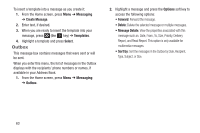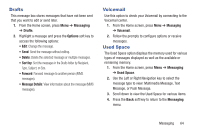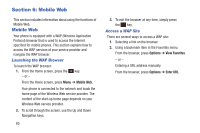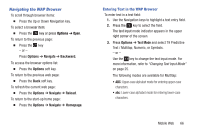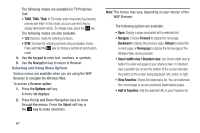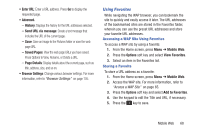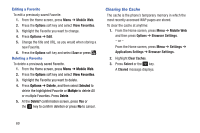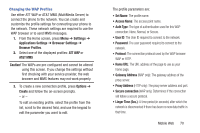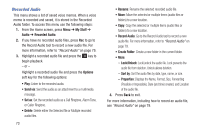Samsung SGH-A157V User Manual At&t Wireless Sgh-a157v Pocket Ve English Us - Page 73
Using Favorites, History, Send URL via message, Saved s, Details, Mobile Web, Options
 |
View all Samsung SGH-A157V manuals
Add to My Manuals
Save this manual to your list of manuals |
Page 73 highlights
• Enter URL: Enter a URL address. Press Go to display the requested page. • Advanced. - History: Displays the history for the URL addresses selected. - Send URL via message: Create a text message that includes the URL of the current page. - Save: Save an image to the Pictures folder or save the web page URL. - Saved Pages: View the web page URLs you have saved. Press Options to View, Rename, or Delete a URL. - Page Details: Display details about the current page, such as title, address, size, and so on. • Browser Settings: Change various browser settings. For more information, refer to "Browser Settings" on page 105. Using Favorites While navigating the WAP browser, you can bookmark the site to quickly and easily access it later. The URL addresses of the bookmarked sites are stored in the Favorites folder, wherein you can use the preset URL addresses and store your favorite URL addresses. Accessing a WAP Site Using Favorites To access a WAP site by using a favorite: 1. From the Home screen, press Menu ➔ Mobile Web. 2. Press the Options soft key and select View Favorites. 3. Select an item in the Favorites list. Storing a Favorite To store a URL address as a favorite: 1. From the Home screen, press Menu ➔ Mobile Web. 2. Access the WAP site. For more information, refer to "Access a WAP Site" on page 65. 3. Press the Options soft key and select Add to Favorites. 4. Use the keypad to edit the Title and URL, if necessary. 5. Press the key to save. Mobile Web 68