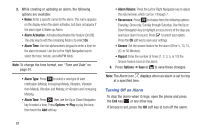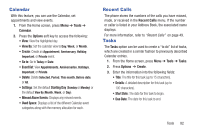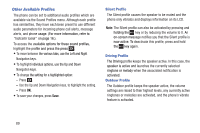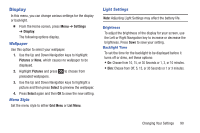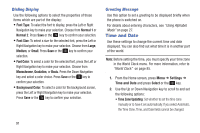Samsung SGH-A157V User Manual At&t Wireless Sgh-a157v Pocket Ve English Us - Page 91
Timer, Stopwatch, Tools, Reset
 |
View all Samsung SGH-A157V manuals
Add to My Manuals
Save this manual to your list of manuals |
Page 91 highlights
Timer Use the Timer to set a countdown timer. Use a timer to count down to an event based on a preset time length (hours, minutes, and seconds). 1. From the Home screen, press Menu ➔ Tools ➔ Timer. 2. Press Set and use the keypad to enter a countdown time length for the alert by setting the Hours, Minutes, and Seconds value then press the OK soft key. 3. Press to start the timer or to pause or stop the timer. 4. Press the Back soft key to return to the Tools menu. Stopwatch Use the Stopwatch to measure as many as 50 intervals of time. To use the Stopwatch: 1. From the Home screen, press Menu ➔ Tools ➔ Stopwatch. 2. Press to start the stopwatch. 3. After you have started the stopwatch, press to store the elapsed time in the highlighted slot and then highlight the next slot. 4. Press the Stop soft key to stop the stopwatch. 5. Press Reset to erase all times recorded. 6. Press the Back soft key to return to the Tools menu. Tools 86