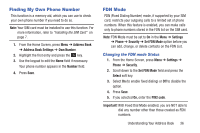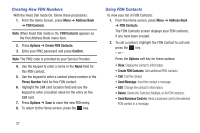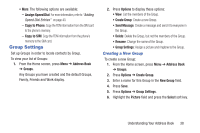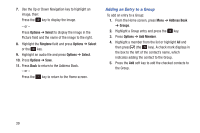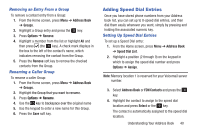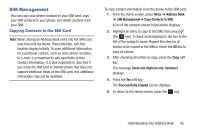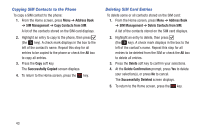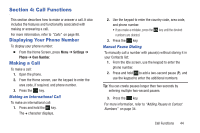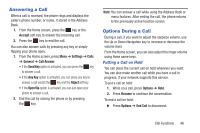Samsung SGH-A157V User Manual At&t Wireless Sgh-a157v Pocket Ve English Us - Page 46
Using the Service Dialing Numbers, Managing Speed Dial Entries - emergency calls only
 |
View all Samsung SGH-A157V manuals
Add to My Manuals
Save this manual to your list of manuals |
Page 46 highlights
Managing Speed Dial Entries To view Speed Dial options: 1. From the Home screen, press Menu ➔ Address Book ➔ Speed Dial List. 2. Highlight the entry you want and press the Options soft key. Select one of the following options: • View: View the contact entry information. • Change: Change the contact or the FDN contact Speed Dial location. • Call: Call the contact. • Remove: Remove the selected Speed Dial entry. 3. When you are finished, press the key to return to the Home screen. Using the Service Dialing Numbers You can view the list of Service Dialing Numbers (SDN) assigned by your service provider. These numbers may include emergency numbers, customer service numbers, and directory inquiries. 1. From the Home screen, press Menu ➔ Address Book ➔ Service Numbers. 2. Scroll through the numbers by using the Up or Down Navigation key. 3. Press the key to dial the selected number. 41