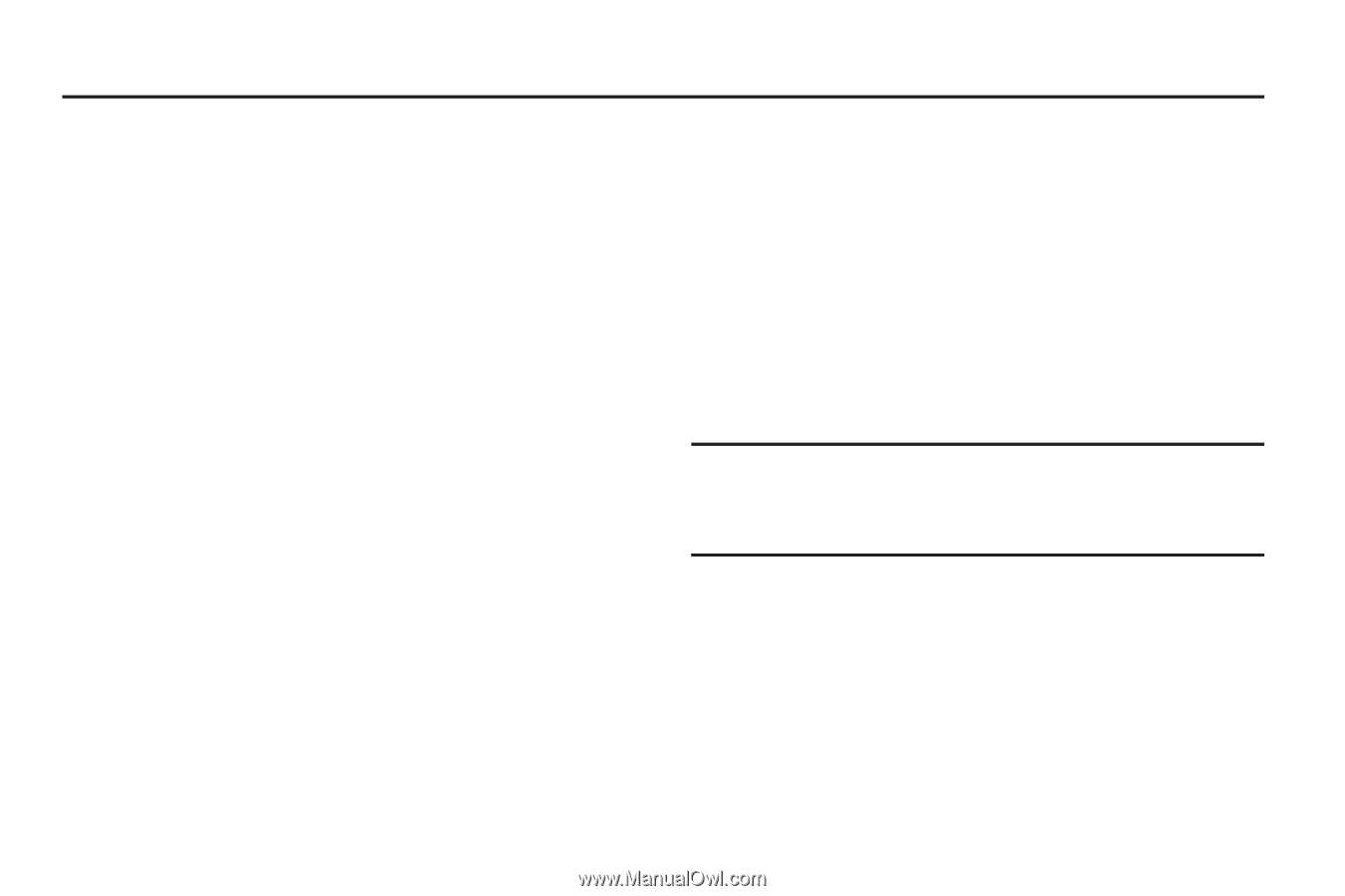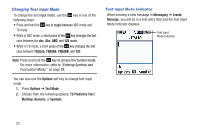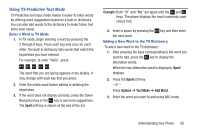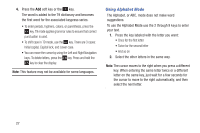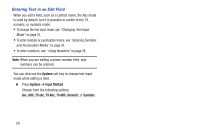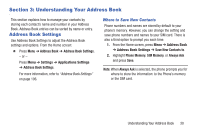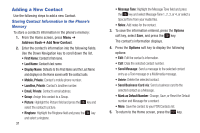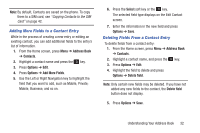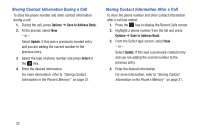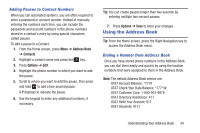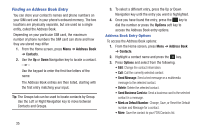Samsung SGH-A157V User Manual At&t Wireless Sgh-a157v Pocket Ve English Us - Page 35
Understanding Your Address Book, Address Book Settings, Where to Save New Contacts
 |
View all Samsung SGH-A157V manuals
Add to My Manuals
Save this manual to your list of manuals |
Page 35 highlights
Section 3: Understanding Your Address Book This section explains how to manage your contacts by storing each contact's name and number in your Address Book. Address Book entries can be sorted by name or entry. Address Book Settings Use Address Book Settings to adjust the Address Book settings and options. From the Home screen: � Press Menu ➔ Address Book ➔ Address Book Settings. - or - Press Menu ➔ Settings ➔ Applications Settings ➔ Address Book Settings. For more information, refer to "Address Book Settings" on page 106. Where to Save New Contacts Phone numbers and names are stored by default to your phone's memory. However, you can change the setting and save phone numbers and names to your SIM card. There is also a third option to prompt you each time: 1. From the Home screen, press Menu ➔ Address Book ➔ Address Book Settings ➔ Save New Contacts to. 2. Highlight Phone Memory, SIM Memory, or Always Ask and press Save. Note: When Always Ask is selected, the phone prompts you for where to store the information: to the Phone's memory or the SIM card. Understanding Your Address Book 30