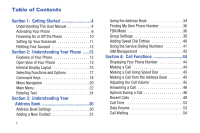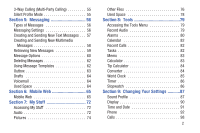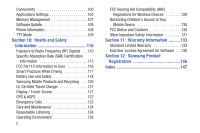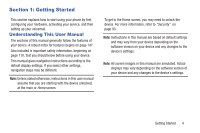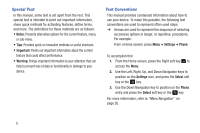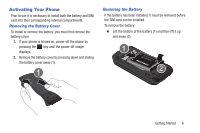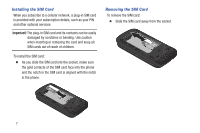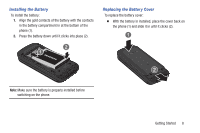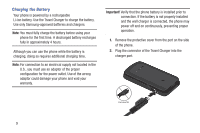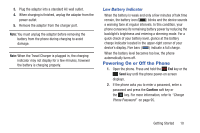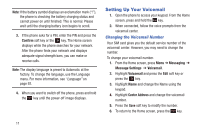Samsung SGH-A157V User Manual At&t Wireless Sgh-a157v Pocket Ve English Us - Page 11
Activating Your Phone, Removing the Battery Cover
 |
View all Samsung SGH-A157V manuals
Add to My Manuals
Save this manual to your list of manuals |
Page 11 highlights
Activating Your Phone Prior to use it is necessary to install both the battery and SIM card into their corresponding internal compartments. Removing the Battery Cover To install or remove the battery, you must first remove the battery cover. 1. If your phone is turned on, power-off the phone by pressing the key until the power-off image displays. 2. Remove the battery cover by pressing down and sliding the battery cover away (1). Removing the Battery If the battery has been installed, it must be removed before the SIM card can be installed. To remove the battery: � Lift the bottom of the battery (1) and then lift it up and away (2). Getting Started 6
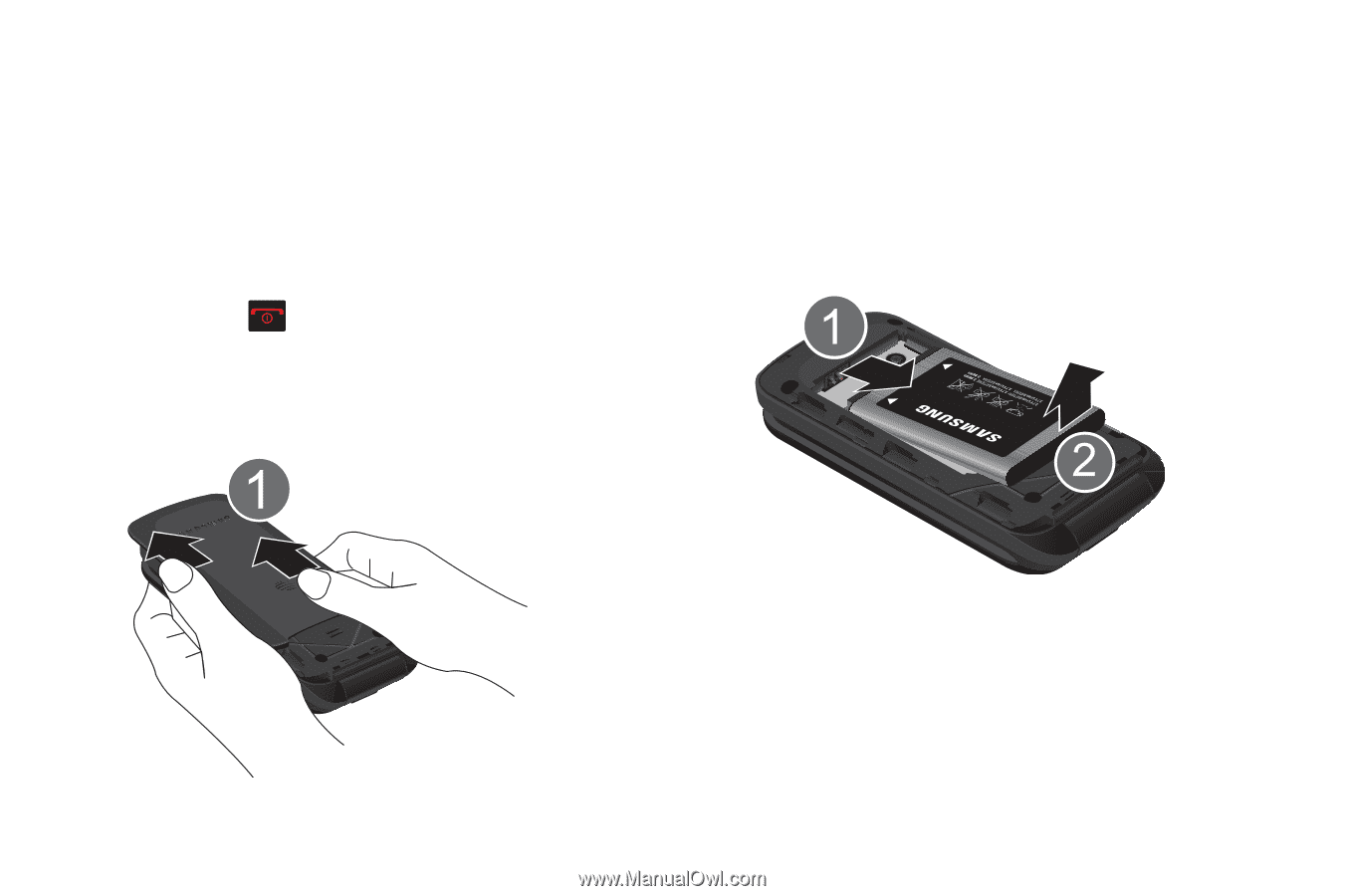
Activating Your Phone
Prior to use it is necessary to install both the battery and SIM
card into their corresponding internal compartments.
Removing the Battery Cover
To install or remove the battery, you must first remove the ±
battery cover.±
1.
If your phone is turned on, power-off the phone by
pressing the
key until the power-off image
displays.
2.
Remove the battery cover by pressing down and sliding
the battery cover away (1).
Removing the Battery
If the battery has been installed, it must be removed before
the SIM card can be installed.±
To remove the battery:±
�
Lift the bottom of the battery (1) and then lift it up
and away (2).
Getting Started
6