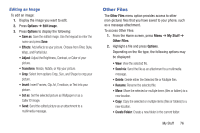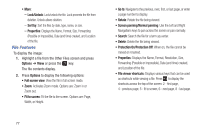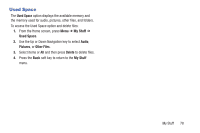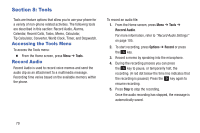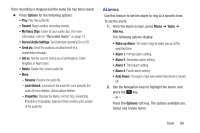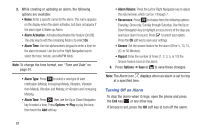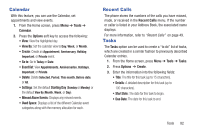Samsung SGH-A157V User Manual At&t Wireless Sgh-a157v Pocket Ve English Us - Page 86
Turning Off an Alarm, Alarm Time, Options
 |
View all Samsung SGH-A157V manuals
Add to My Manuals
Save this manual to your list of manuals |
Page 86 highlights
3. While creating or updating an alarm, the following options are available: • Name: Enter a specific name for the alarm. The name appears on the display when the alarm activates, but does not appear if the alarm type is Wake-up Alarm. • Alarm Activation: Activates/deactivates this feature (On/Off). The only way to edit the remaining fields is to select On. • Alarm Time: Use the alphanumeric keypad to enter a time for the alarm to sound. Use the Left or Right Navigation key to select the hour, minute, and AM/PM fields. Note: To change the time format, see "Time and Date" on page 91. • Alarm Type: Press to select a new type of alert notification (Melody, Increasing Melody, Vibration, Vibration then Melody, Vibration and Melody, or Vibration and increasing Melody). • Alarm Tone: Press , then use the Up or Down Navigation key to select a tone. Press Options ➔ Play to play the tone, then touch the Add soft key. • Alarm Volume: Press the Left or Right Navigation key to adjust the volume level, which can be 1 through 7. • Recurrence: Press to choose from the following options: Everyday, Once only, Sunday through Saturday. Use the Up or Down Navigation key to highlight an occurrence of the days you want your alarm to sound. Press to select your option. Press the OK soft key to save your settings. • Snooze: Set the snooze feature for the alarm (Off or 5, 10, 15, 20, or 30 Minutes). • Repeat: Enter the number of times (1, 2, 3, 5, or 10) the Snooze feature turns on the alarm. 4. Press Options ➔ Save or to save these changes. Note: The Alarm icon displays when an alarm is set to ring at a specified time. Turning Off an Alarm To stop the alarm when it rings, open the phone and press the End key or any other key. If Snooze is set, press the OK soft key to turn off the alarm. 81