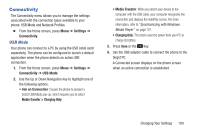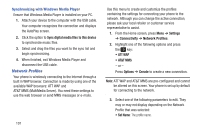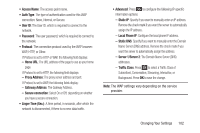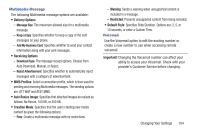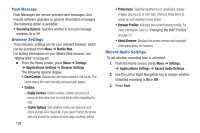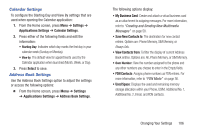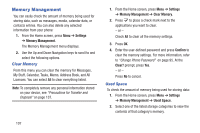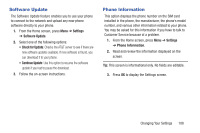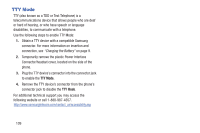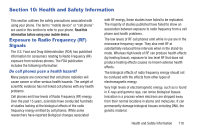Samsung SGH-A157V User Manual At&t Wireless Sgh-a157v Pocket Ve English Us - Page 110
Browser Settings, Record Audio Settings, Receiving Options, Mobile Web, Settings, Applications - software
 |
View all Samsung SGH-A157V manuals
Add to My Manuals
Save this manual to your list of manuals |
Page 110 highlights
Push Message Push Messages are service provider-sent messages, that include software upgrades or general information messages. The following option is available: • Receiving Options: Specifies whether to turn push message reception On or Off. Browser Settings These browser settings are for your onboard browser, which can be accessed from Menu ➔ Mobile Web. For setting information on your Mobile Web browser, see "Mobile Web" on page 65. � From the Home screen, press Menu ➔ Settings ➔ Applications Settings ➔ Browser Settings. The following options display: • Clear Caches: Deletes the information stored in the cache. The cache stores the most recently accessed web pages. • Cookies - Empty Cookies: Deletes cookies. Cookies are pieces of personal information sent to a web server while navigating the web. - Cookie Options: Sets whether cookies are stored on your phone (Accept All or Reject All). If you select Prompt, the phone asks you to save the cookies on every page requiring cookies. 105 • Preferences: Specifies whether to run JavaScript, display images, play sound, or run Flash. Uncheck these items to speed up web viewing on your phone. • Browser Profiles: Indicates the current browser profile. For more information, refer to "Changing the WAP Profiles" on page 70. • About Browser: Displays the access version and copyright information about the browser. Record Audio Settings To set whether recording time is unlimited: 1. From the Home screen, press Menu ➔ Settings ➔ Applications Settings ➔ Record Audio Settings. 2. Use the Left or Right Navigation key to choose whether Unlimited recording is On or Off. 3. Press Save.