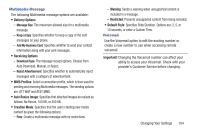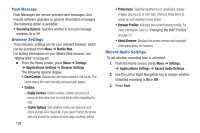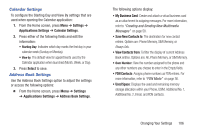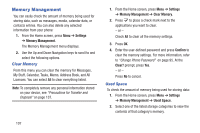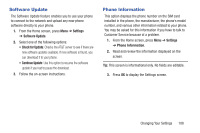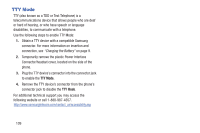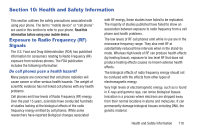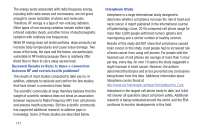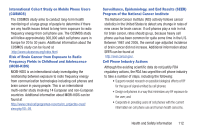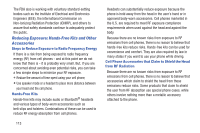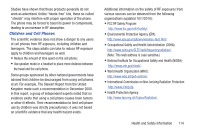Samsung SGH-A157V User Manual At&t Wireless Sgh-a157v Pocket Ve English Us - Page 114
TTY Mode, Connector/headset cover, located on the side of
 |
View all Samsung SGH-A157V manuals
Add to My Manuals
Save this manual to your list of manuals |
Page 114 highlights
TTY Mode TTY (also known as a TDD or Text Telephone) is a telecommunications device that allows people who are deaf or hard of hearing, or who have speech or language disabilities, to communicate with a telephone. Use the following steps to enable TTY Mode: 1. Obtain a TTY device with a compatible Samsung connector. For more information on insertion and connection, see "Charging the Battery" on page 9. 2. Temporarily remove the plastic Power Interface Connector/headset cover, located on the side of the phone. 3. Plug the TTY device's connector into the connector jack to enable the TTY Mode. 4. Remove the TTY device's connector from the phone's connector jack to disable the TTY Mode. For additional technical support you may access the following website or call 1-888-987-4357. http://www.samsungtelecom.com/contact_us/accessibility.asp 109