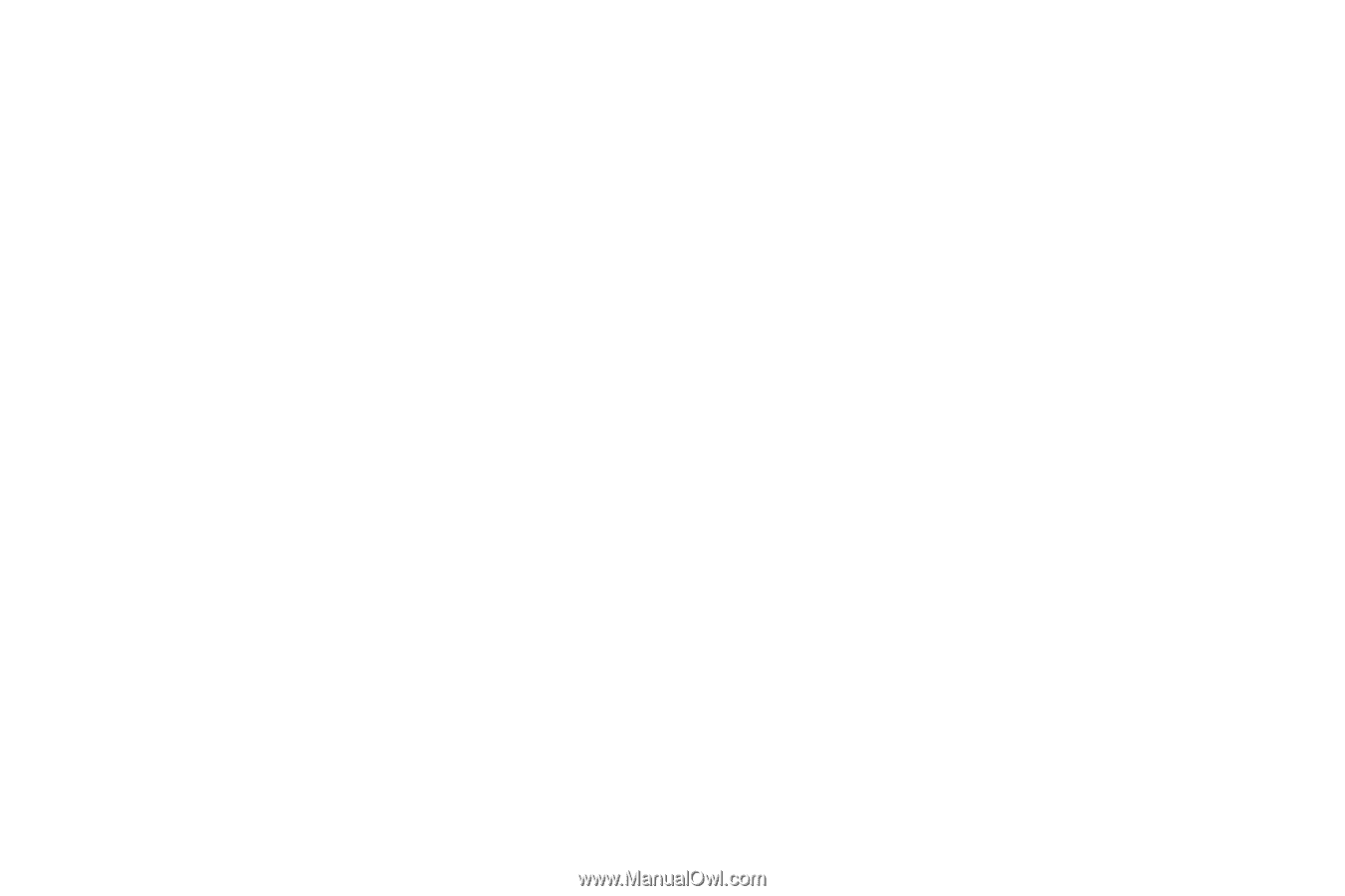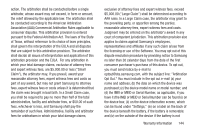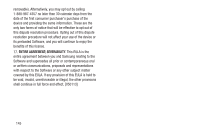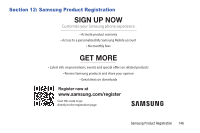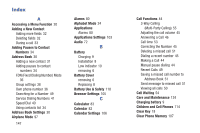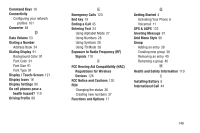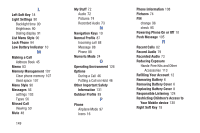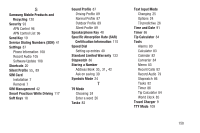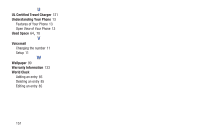Samsung SGH-A157V User Manual At&t Wireless Sgh-a157v Pocket Ve English Us - Page 154
Powering Phone On or Off, Left Soft Key
 |
View all Samsung SGH-A157V manuals
Add to My Manuals
Save this manual to your list of manuals |
Page 154 highlights
L Left Soft Key 18 Light Settings 90 Backlight time 90 Brightness 90 Dialing display 91 List Menu Style 90 Lock Phone 94 Low Battery Indicator 10 M Making a Call Address Book 45 Memo 83 Memory Management 107 Clear phone memory 107 Used space 107 Menu Style 90 Messages 56 settings 103 Types 56 Missed Call Viewing 50 Mute 48 149 My Stuff 72 Audio 72 Pictures 74 Recorded Audio 73 N Navigation Keys 19 Normal Profile 87 Incoming call 88 Message 88 Phone 88 Numeric Mode 24 O Operating Environment 126 Options During a Call 46 Putting a Call on Hold 46 Other Important Safety Information 131 Outdoor Profile 89 P Phone Airplane Mode 97 Icons 16 Phone Information 108 Pictures 74 PIN change 96 check 95 Powering Phone On or Off 10 Push Message 105 R Recent Calls 82 Record Audio 79 Recorded Audio 73 Reducing Exposure Hands-Free Kits and Other Accessories 113 Refilling Your Account 12 Removing Battery 6 Removing Battery Cover 6 Replacing Battery Cover 8 Responsible Listening 124 Restricting Children's Access to Your Mobile device 130 Right Soft Key 18