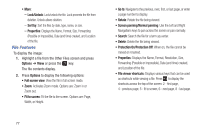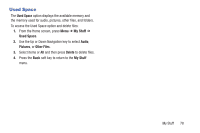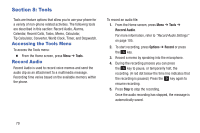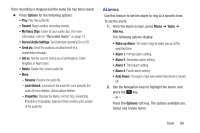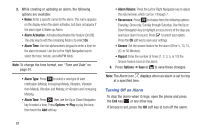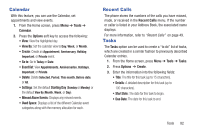Samsung SGH-A157V User Manual At&t Wireless Sgh-a157v Pocket Ve English Us - Page 87
Calendar, Recent Calls, Tasks, Tools, Options, View By, Go to, Starting Day, Create, Due Date
 |
View all Samsung SGH-A157V manuals
Add to My Manuals
Save this manual to your list of manuals |
Page 87 highlights
Calendar With this feature, you can use the Calendar, set appointments and view events. 1. From the Home screen, press Menu ➔ Tools ➔ Calendar. 2. Press the Options soft key to access the following: • View: View the highlighted day. • View By: Set the calendar view to Day, Week, or Month. • Create: Create an Appointment, Anniversary, Holiday, Important, or Private event. • Go to: Go to Today or Date. • Event list: View Appointments, Anniversaries, Holidays, Important, or Private. • Delete: Delete Selected, Period, This month, Before date, or All. • Settings: Set the default Starting Day (Sunday or Monday) or the default View By (Month, Week, or Day). • Missed Alarm Events: Displays any missed events. • Used Space: Displays a list of the different Calendar event categories along with the memory allocation for each. Recent Calls The phone stores the numbers of the calls you have missed, made, or received in the Recent Calls menu. If the number or caller is listed in your Address Book, the associated name displays. For more information, refer to "Recent Calls" on page 49. Tasks The Tasks option can be used to create a "to do" list of tasks, which are created in a similar fashion to previously described Calendar entries. 1. From the Home screen, press Menu ➔ Tools ➔ Tasks. 2. Press Options ➔ Create. 3. Enter the information into the following fields: • Title: The title for this task (up to 15 characters). • Details: A detailed description for this task (up to 100 characters). • Start Date: The date for this task to begin. • Due Date: The date for this task to end. Tools 82