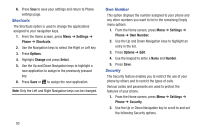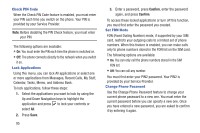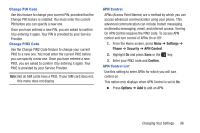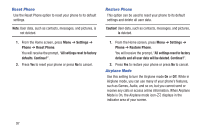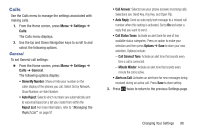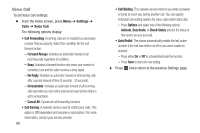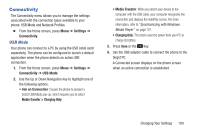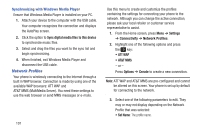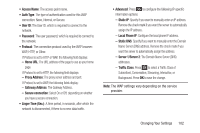Samsung SGH-A157V User Manual At&t Wireless Sgh-a157v Pocket Ve English Us - Page 103
Calls, Settings, General, Show My Number, Reject List, Call Answer, Auto Reply, Options
 |
View all Samsung SGH-A157V manuals
Add to My Manuals
Save this manual to your list of manuals |
Page 103 highlights
Calls Use the Calls menu to manage the settings associated with making calls. 1. From the Home screen, press Menu ➔ Settings ➔ Calls. The Calls menu displays. 2. Use the Up and Down Navigation keys to scroll to and select the following options. General To set General call settings: � From the Home screen, press Menu ➔ Settings ➔ Calls ➔ General. The following options display: • Show My Number: Show or hide your number on the caller display of the phones you call. Select Set by Network, Show Number, or Hide Number. • Auto Reject: Selects which numbers are automatically sent to voicemail based on a list you create from within the Reject List. For more information, refer to "Managing the Reject List" on page 51. • Call Answer: Selects how your phone answers incoming calls. Selections are: Send Key, Any Key, and Open Flip. • Auto Reply: Send an auto reply text message to a missed call number when this setting is activated. Set to On and enter a reply that you want to send. • Call Status Tones: Activate an alert tone for one of two available status categories. Press an option to make your selection and then press Options ➔ Save to store your new selection. Options include: - Call Connect Tone: Activate an alert tone that sounds every time a call is connected. - Minute Minder: Activate an alert tone that sounds every minute the call is active. • Alerts on Call: Activates an alert tone for new messages being received during an active call. Press Save to store setting. 3. Press twice to return to the previous Settings page. Changing Your Settings 98