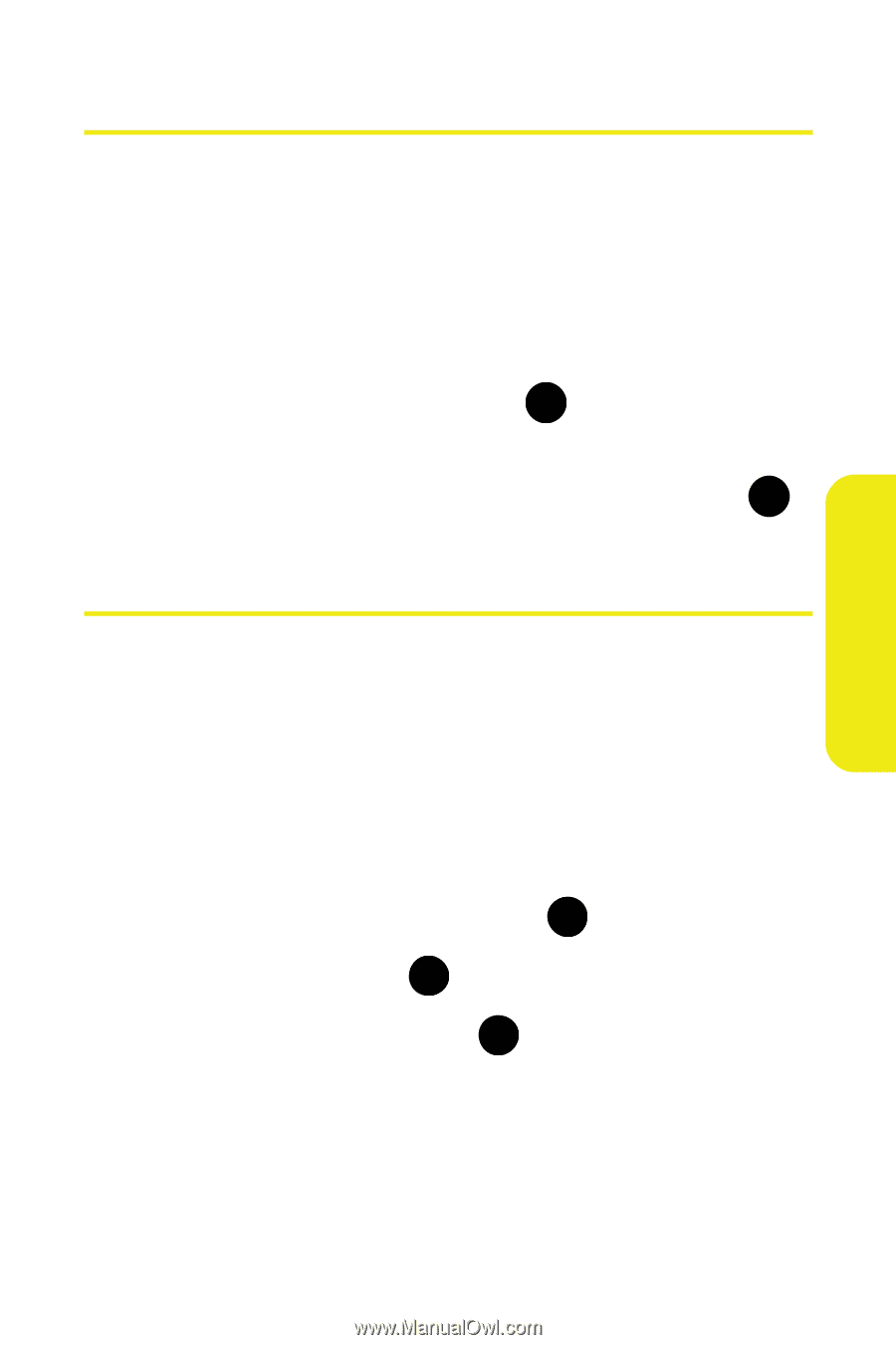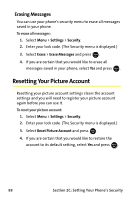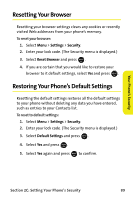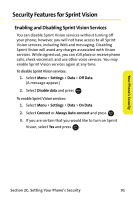Samsung SPH M300 User Manual (ENGLISH) - Page 113
Resetting Your Browser, Restoring Your Phone’s Default Settings
 |
UPC - 836164369680
View all Samsung SPH M300 manuals
Add to My Manuals
Save this manual to your list of manuals |
Page 113 highlights
Your Phone's Security Resetting Your Browser Resetting your browser settings clears any cookies or recently visited Web addresses from your phone's memory. To reset your browser: 1. Select Menu > Settings > Security. 2. Enter your lock code. (The Security menu is displayed.) 3. Select Reset Browser and press . MENU OK 4. If you are certain that you would like to restore your browser to it default settings, select Yes and press . MENU OK Restoring Your Phone's Default Settings Resetting the default settings restores all the default settings to your phone without deleting any data you have entered, such as entries to your Contacts list. To reset to default settings: 1. Select Menu > Settings > Security. 2. Enter your lock code. (The Security menu is displayed.) 3. Select Default Settings and press . MENU OK 4. Select Yes and press . MENU OK 5. Select Yes again and press MENU to confirm. OK Section 2C: Setting Your Phone's Security 89