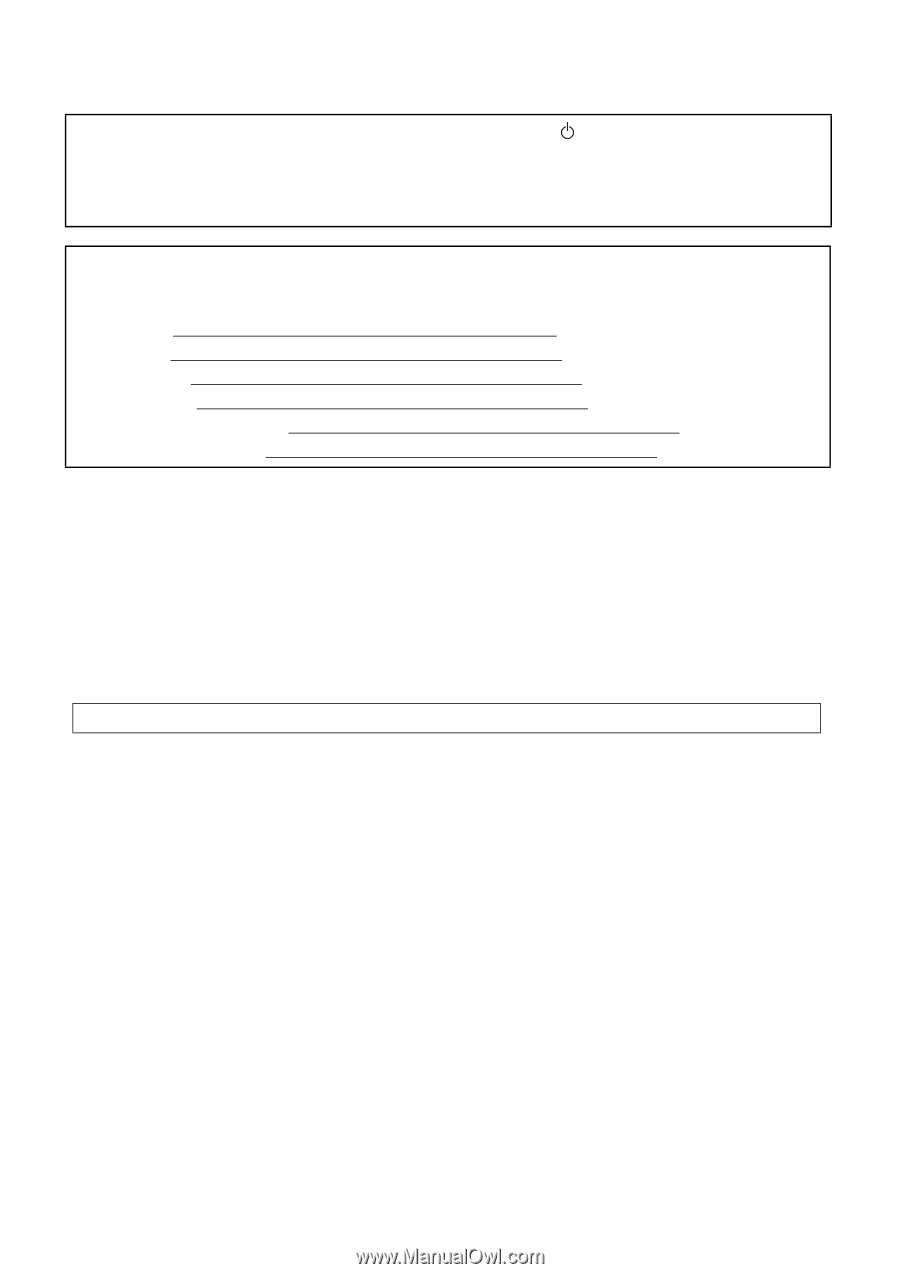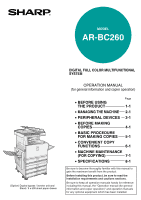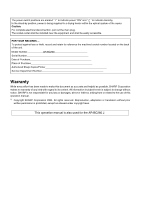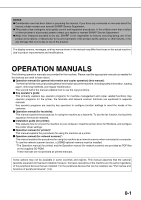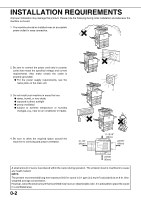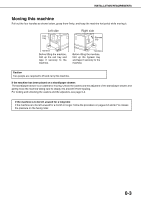Sharp AR-BC260 AR-BC260 Operation Manual Suite - Page 2
Warranty - service manual
 |
View all Sharp AR-BC260 manuals
Add to My Manuals
Save this manual to your list of manuals |
Page 2 highlights
The power switch positions are marked " I " to indicate power "ON" and " " to indicate stand-by. In the stand-by position, power is being supplied to a drying heater within the optical system of the copier. Caution: For complete electrical disconnection, pull out the main plug. The socket-outlet shall be installed near the equipment and shall be easily accessible. FOR YOUR RECORDS ... To protect against loss or theft, record and retain for reference the machine's serial number located on the back of the unit. Model Number AR-BC260 Serial Number Date of Purchase Place of Purchase Authorized Sharp Copier/Printer Service Department Number Warranty While every effort has been made to make this document as accurate and helpful as possible, SHARP Corporation makes no warranty of any kind with regard to its content. All information included herein is subject to change without notice. SHARP is not responsible for any loss or damages, direct or indirect, arising from or related to the use of this operation manual. © Copyright SHARP Corporation 2004. All rights reserved. Reproduction, adaptation or translation without prior written permission is prohibited, except as allowed under copyright laws. This operation manual is also used for the AR-BC260 J.