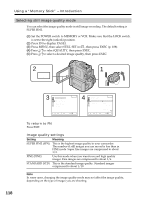Sony DCR PC101 Operating Instructions - Page 118
Selecting still image quality mode, Using a, Memory Stick, Introduction
 |
View all Sony DCR PC101 manuals
Add to My Manuals
Save this manual to your list of manuals |
Page 118 highlights
Using a "Memory Stick" - Introduction Selecting still image quality mode You can select the image quality mode in still image recording. The default setting is SUPER FINE. (1) Set the POWER switch to MEMORY or VCR. Make sure that the LOCK switch is set to the right (unlock) position. (2) Press FN to display PAGE1. (3) Press MENU, then select STILL SET in , then press EXEC (p. 188). (4) Press r/R to select QUALITY, then press EXEC. (5) Press r/R to select a desired image quality, then press EXEC. 2 FN VCR 1 POWER LOCK MEMORY OFF CAMERA (CHARGE) 118 3 MEMORY SET STILL SET EXIT MOVIE SET PHOTO SAVE FILE NO. DELETE ALL FORMAT EXEC RET. 4 MEMORY SET STILL SET BURST QUALITY IMAGESIZE EXIT SUPER FINE FINE STANDARD REMAIN 12 EXEC RET. To return to FN Press EXIT. Image quality settings Setting Meaning SUPER FINE (SFN) This is the highest image quality in your camcorder. The number of still images you can record is less than in FINE mode. Super fine images are compressed to about 1/3. FINE (FINE) Use this mode when you want to record high quality images. Fine images are compressed to about 1/6. STANDARD (STD) This is the standard image quality. Standard images compressed to about 1/10. Note In some cases, changing the image quality mode may not affect the image quality, depending on the type of images you are shooting.