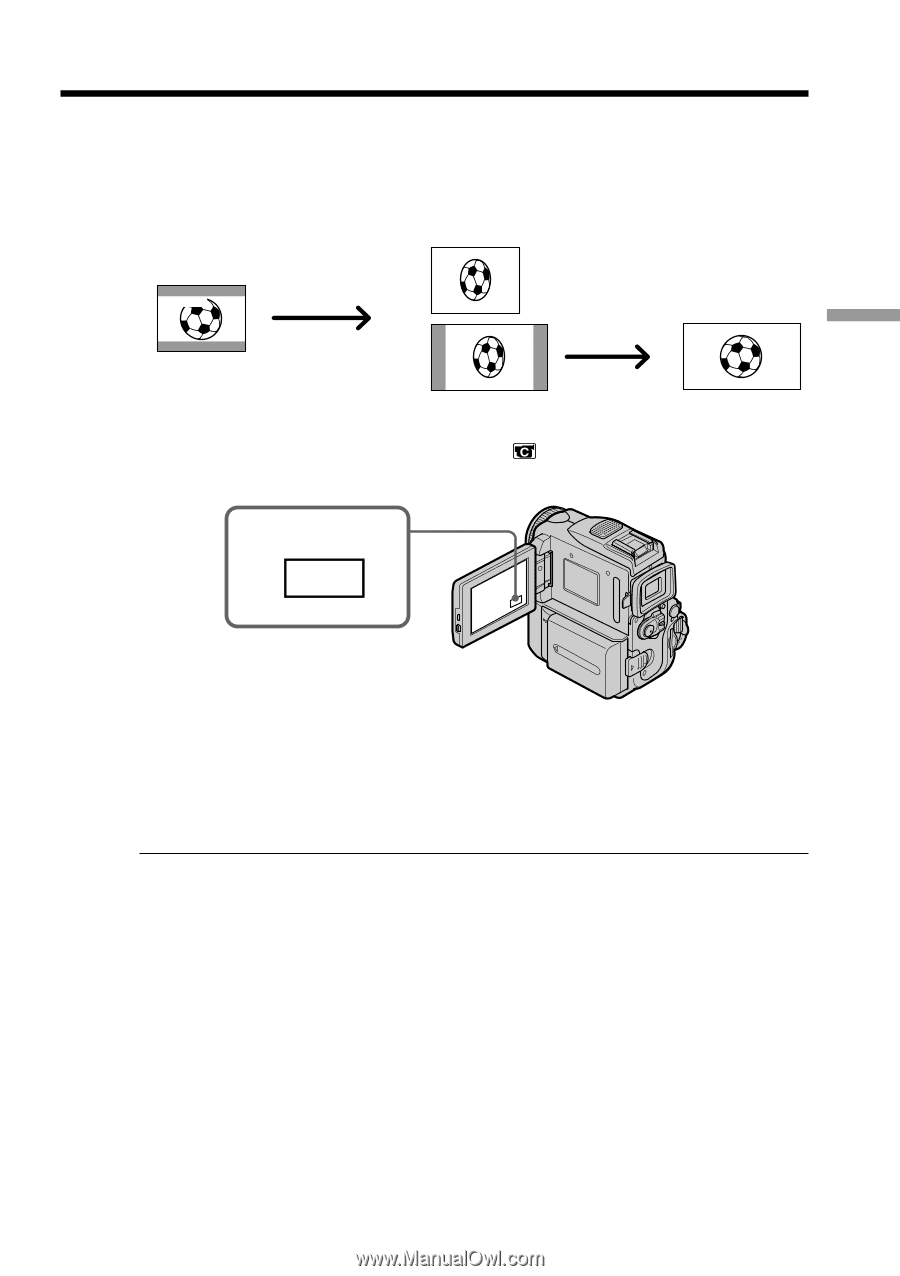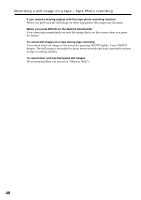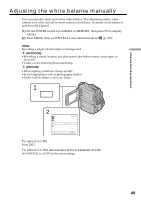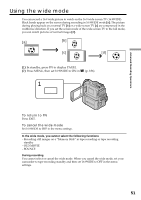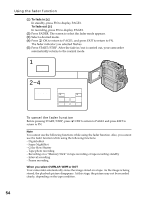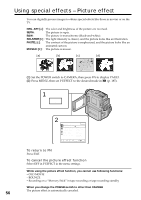Sony DCR PC101 Operating Instructions - Page 51
Using the wide mode
 |
View all Sony DCR PC101 manuals
Add to My Manuals
Save this manual to your list of manuals |
Page 51 highlights
Advanced Recording Operations Using the wide mode You can record a 16:9 wide picture to watch on the 16:9 wide-screen TV (16:9WIDE). Black bands appear on the screen during recording in 16:9WIDE mode [a]. The picture during playing back on a normal TV [b] or a wide-screen TV [c] are compressed in the widthwise direction. If you set the screen mode of the wide-screen TV to the full mode, you can watch pictures of normal images [d]. [a] [b] 16:9WIDE [c] [d] (1) In standby, press FN to display PAGE1. (2) Press MENU, then set 16:9WIDE to ON in (p. 186). 1 FN To return to FN Press EXIT. To cancel the wide mode Set 16:9WIDE to OFF in the menu settings. In the wide mode, you cannot select the following functions: - Recording still images on a "Memory Stick" in tape recording or tape recording standby - OLD MOVIE - BOUNCE During recording You cannot select or cancel the wide mode. When you cancel the wide mode, set your camcorder to tape recording standby and then set 16:9WIDE to OFF in the menu settings. 51