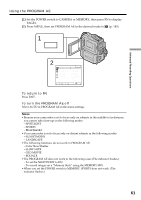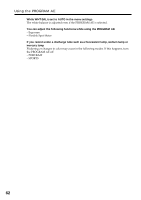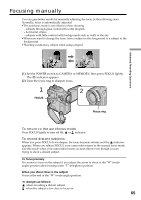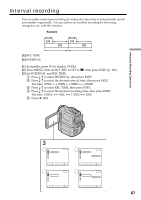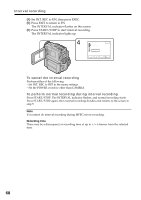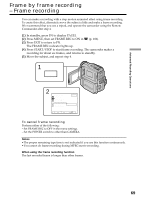Sony DCR PC101 Operating Instructions - Page 66
Using the spot focus function – Spot Focus, FOCUS
 |
View all Sony DCR PC101 manuals
Add to My Manuals
Save this manual to your list of manuals |
Page 66 highlights
Using the spot focus function - Spot Focus You can take a picture with the appropriate focus automatically for just the point you want to focus on and with its focus fixed. (1) Set the POWER switch to CAMERA or MEMORY, then press FN to display PAGE1. (2) Press SPOT FOCUS. The SPOT FOCUS screen appears. (3) Press the desired area in the frame on the LCD screen. The SPOT FOCUS indicator flashes on the LCD screen. The focus of the point you selected is adjusted. (4) Press OK to return to PAGE1. 1 FN 2~4 SPOT PAGE1 PAGE2 EXIT SPOT FOCUS FOCUS SPOT FOCUS SPOT METER MENU FADER END EXPO- SCH SURE AUTO OK To return to FN Press EXIT. To return to the autofocus mode Press AUTO to return to PAGE1. Note You cannot use Spot Focus during PROGRAM AE. 66
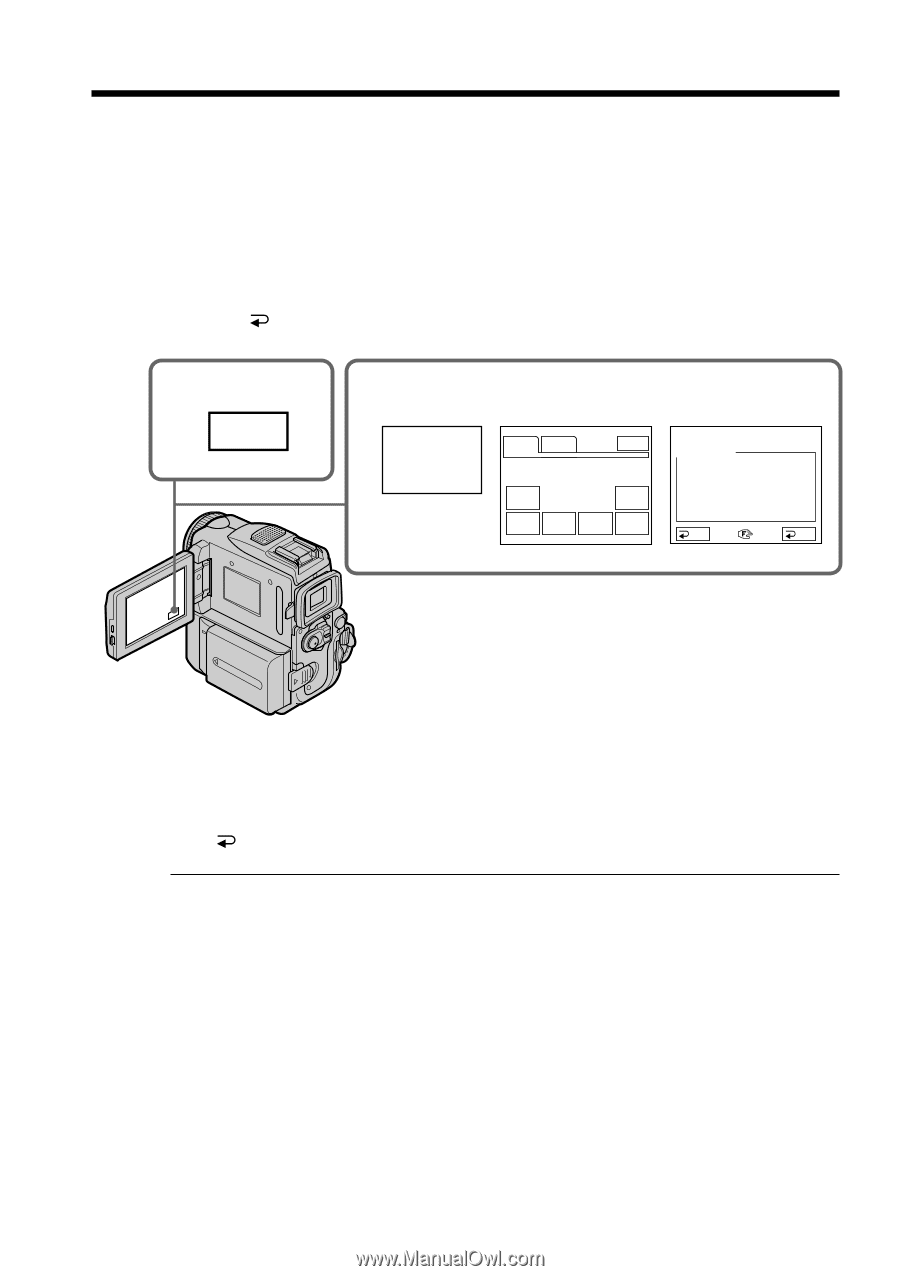
66
You can take a picture with the appropriate focus automatically for just the point you
want to focus on and with its focus fixed.
(
1
)
Set the POWER switch to CAMERA or MEMORY, then press FN to display
PAGE1.
(
2
)
Press SPOT FOCUS. The SPOT FOCUS screen appears.
(
3
)
Press the desired area in the frame on the LCD screen.
The SPOT FOCUS indicator flashes on the LCD screen. The focus of the point
you selected is adjusted.
(
4
)
Press
OK to return to PAGE1.
To return to FN
Press EXIT.
To return to the autofocus mode
Press
AUTO to return to PAGE1.
Note
You cannot use Spot Focus during PROGRAM AE.
Using the spot focus function
–
Spot Focus
1
2~4
FN
SPOT
FOCUS
OK
AUTO
MENU
FADER
END
SCH
EXPO–
SURE
SPOT
FOCUS
SPOT
METER
PAGE1 PAGE2
EXIT
SPOT
FOCUS