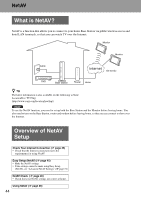Sony LF-X11 User Manual - Page 44
NetAV, What is NetAV?, Overview of NetAV Setup
 |
View all Sony LF-X11 manuals
Add to My Manuals
Save this manual to your list of manuals |
Page 44 highlights
NetAV What is NetAV? NetAV is a function that allows you to connect to your home Base Station via public wireless access and hotel LAN terminals, so that you can watch TV over the Internet. Monitor Monitor Cable On the Go DVD Base Station Router Home z Tip The latest information is also available on the following website. LocationFree TV FAQ (http://www.sony.com/locationfree/faq/) Note To use the NetAV function, you need to set up both the Base Station and the Monitor before leaving home. You also need to turn on the Base Station, router and modem before leaving home, so that you can connect to them over the Internet. Overview of NetAV Setup Check Your Internet Connection (1 page 45) • Check that the Internet connection meets the requirements for using NetAV. Easy Setup (NetAV) (1 page 45) • Make the NetAV settings. • If the settings cannot be made using Easy Setup (NetAV), see "Advanced NetAV Settings" (1 page 74) NetAV Check (1 page 46) • Check that your NetAV settings are correct at home. Using NetAV (1 page 46) 44