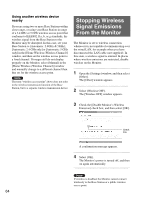Sony LF-X11 User Manual - Page 69
Learning Commands for On- Screen Remote
 |
View all Sony LF-X11 manuals
Add to My Manuals
Save this manual to your list of manuals |
Page 69 highlights
Learning Commands for OnScreen Remote 2 Select a button to learn from the remote panel shown in the window. If the buttons of the on-screen remote control do not work in the same way as the buttons on an actual remote control, you can have the on-screen remote control "learn" the actual remote commands. You can also customize the on-screen remote control from scratch, to emulate a remote control that does not appear in the [Make] and [Type] lists. 1 Select [Make] and [Type], and then, select [Learning] in the [TV] window or the [Video Input 1 (or 2)] window. 3 Point the remote control toward the infrared receiver of the Monitor and press the button you want the on-screen remote control to learn. Other Functions and Settings [Learning] The learning window appears. z Tip To customize the remote control from scratch, select [Custom Remote] from the bottom of the [Make] list and then select [Type] and [Learning]. IR receiver for Learning Remote Notes • Hold the remote control about 1 to 2 inches away from the Monitor's learning IR receiver. • Keep the button of your component's remote control pressed until the learning message disappears. 4 The message disappears when the command has been learned, and a frame appears around the button. 5 Repeat steps 2 to 4 to learn all necessary buttons. 69 Continued