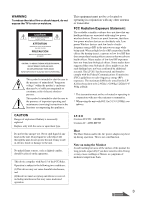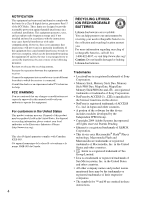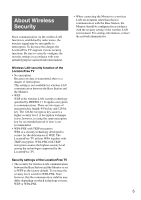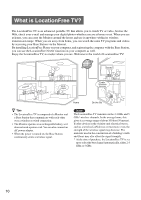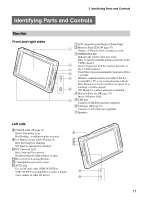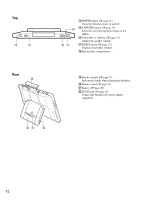Sony LF-X11 User Manual - Page 7
Using LocationFree TV On the Go, NetAV, Web Lite, Viewing PDF Files On the Web
 |
View all Sony LF-X11 manuals
Add to My Manuals
Save this manual to your list of manuals |
Page 7 highlights
Using LocationFree TV On the Go 37 Switching the Monitor Connection Mode 37 Using Monitor On the Go 38 NetAV 44 What is NetAV 44 Overview of NetAV Setup 44 Check Your Internet Connection 45 Easy Setup (NetAV 45 NetAV Check ...46 Using NetAV ...46 Web Lite 48 Viewing Web Pages 48 Using the Web Lite 49 Viewing PDF Files On the Web 51 Other Web Lite Functions 51 Mail 52 Using the Mail Window 52 Other Mail Functions 54 7
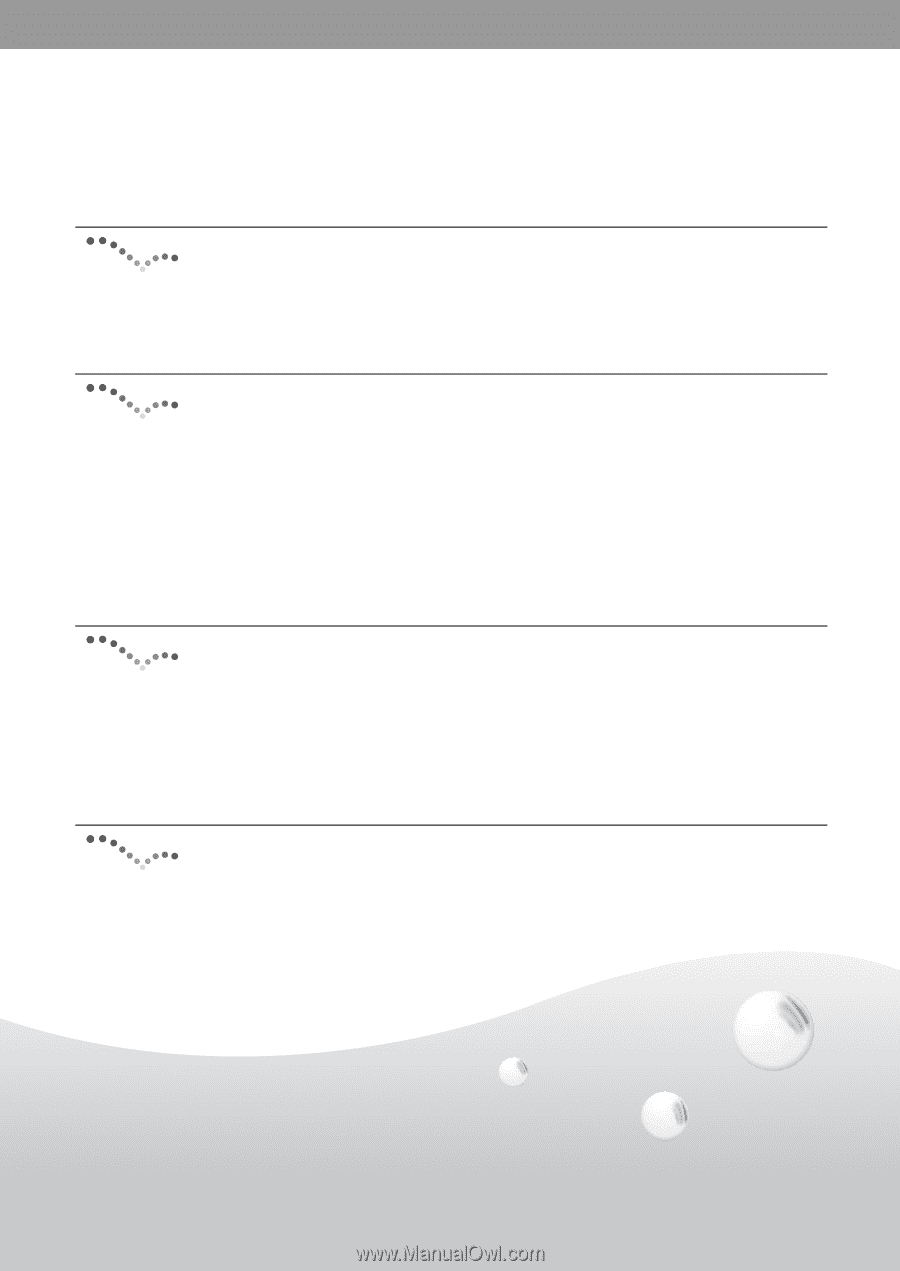
7
Using LocationFree TV On the Go
.............................
37
Switching the Monitor Connection Mode
...........................................................
37
Using Monitor On the Go
....................................................................................
38
NetAV
............................................................................
44
What is NetAV?
...................................................................................................
44
Overview of NetAV Setup
..................................................................................
44
Check Your Internet Connection
.........................................................................
45
Easy Setup (NetAV)
............................................................................................
45
NetAV Check
......................................................................................................
46
Using NetAV
.......................................................................................................
46
Web Lite
.......................................................................
48
Viewing Web Pages
.............................................................................................
48
Using the Web Lite
..............................................................................................
49
Viewing PDF Files On the Web
..........................................................................
51
Other Web Lite Functions
...................................................................................
51
Mail
...............................................................................
52
Using the Mail Window
......................................................................................
52
Other Mail Functions
...........................................................................................
54