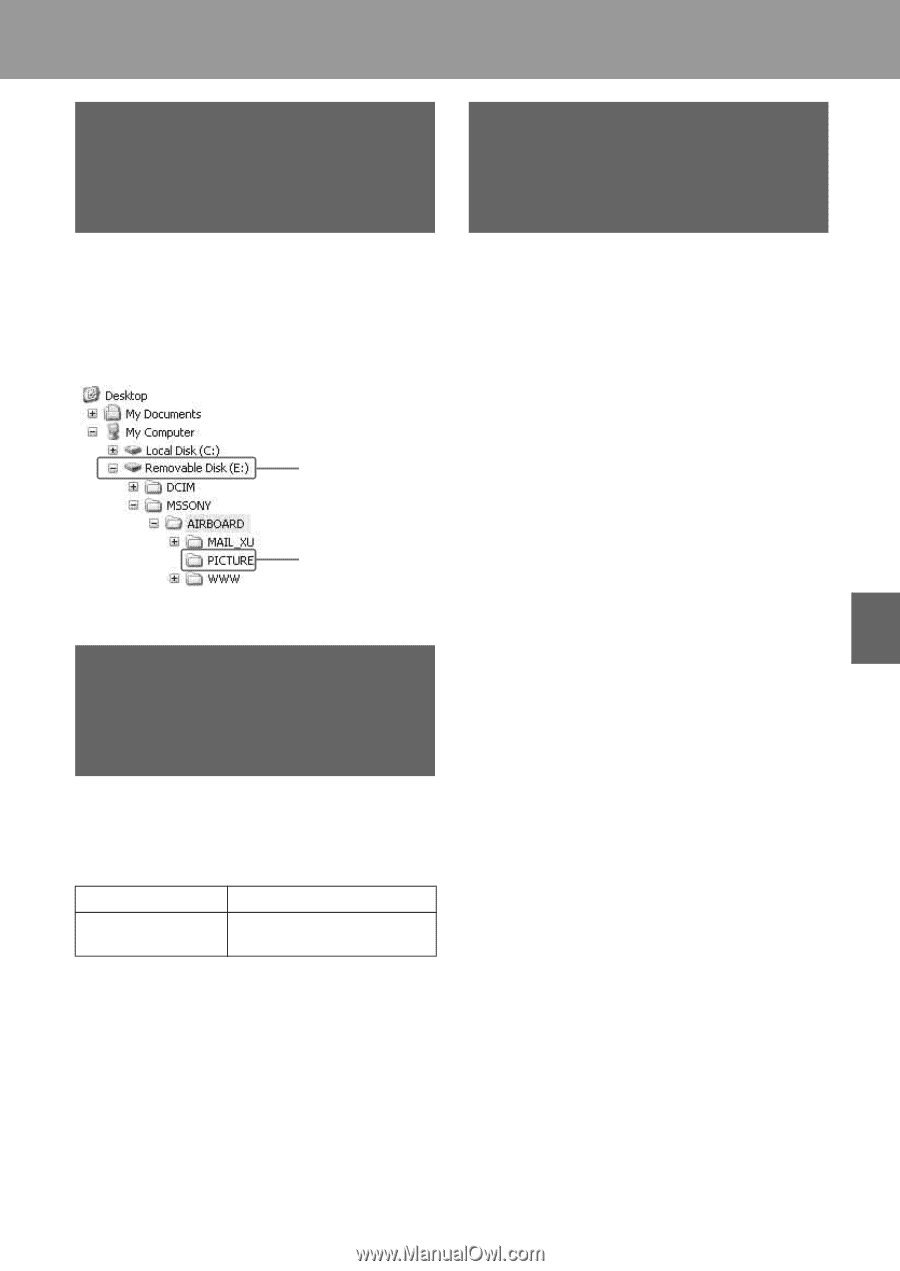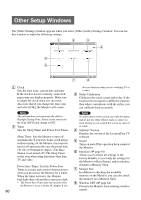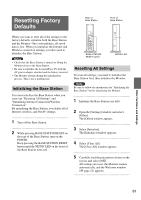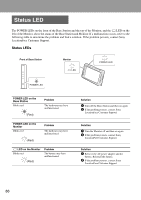Sony LF-X11 User Manual - Page 85
Others, Memory Stick Folder for Copying Images to the Album, Characters Selectable with Keyboard [
 |
View all Sony LF-X11 manuals
Add to My Manuals
Save this manual to your list of manuals |
Page 85 highlights
Others Memory Stick Folder for Copying Images to the Album To Set Up the Base Station Without the Monitor If you want to display images created on a computer in the LocationFree TV's album, copy the images to the following folder in a Memory Stick. Example of computer folders: If you have a computer with LocationFree Player installed, you can set up the Base Station without the Monitor. For details, refer to the LF-PK1 Operating Instructions (PDF) on the supplied LocationFree Player software CD-ROM. Memory Stick Copy to this folder. Characters Selectable with Keyboard [Shift] The software keyboard for character input has a [Shift] key. You can use it to enter the following characters, in the same way as a normal keyboard. Uppercase characters A to Z Symbols Others 85