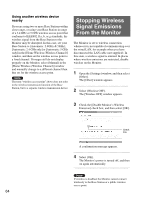Sony LF-X11 User Manual - Page 65
Setting Up TV Channels Manually, Deleting Unwanted Channels, Restoring a Deleted Channel, Manually
 |
View all Sony LF-X11 manuals
Add to My Manuals
Save this manual to your list of manuals |
Page 65 highlights
Other Functions and Settings Setting Up TV Channels Manually Manually edit TV channels when: • You want to delete a channel from those preset during automatic channel setup. • You want to add a channel that does not appear in the list. Channels this product can receive VHF: 2-13 UHF: 14-69 Cable TV: 1-125 z Tip Use Home mode to set up TV channels. Deleting Unwanted Channels You can delete unwanted TV channels from the TV channel list. 4 Select a check box beside the channel you want to delete and select [Skip]. You can select multiple channels at the same time. [Skip] Check this. The selected channels are deleted. 5 Select [Back]. The [Channel Settings] window reappears. 1 Open the [Settings] window and select [TV/ Video]. The [TV/Video] window appears. 6 Select [Settings], and then select [Exit]. 2 Select [Channel Settings]. The [Channel Settings] window appears. 3 Select [Channel Skip/Add]. The [Channel Skip/Add] window appears. Restoring a Deleted Channel Manually You can manually restore a deleted channel without automatic channel setup. 1 Open the [Settings] window and select [TV/ Video]. The [TV/Video] window appears. 2 Select [Channel Settings]. The [Channel Settings] window appears. 65 Continued