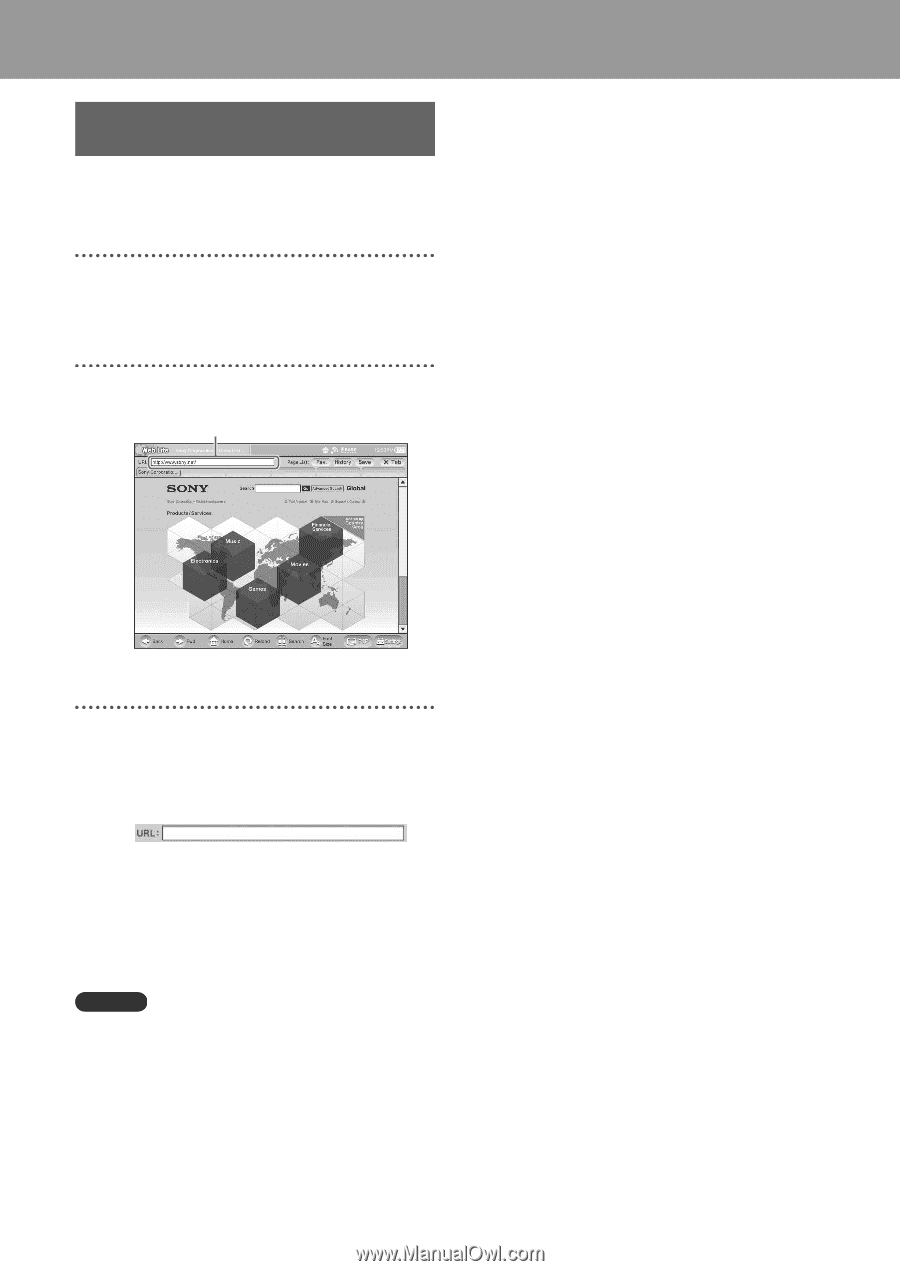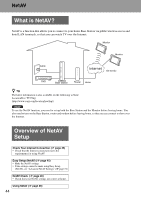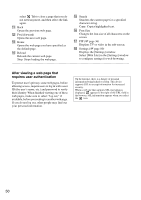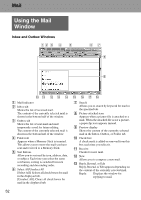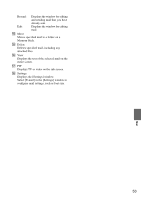Sony LF-X11 User Manual - Page 48
Web Lite, Viewing Web s
 |
View all Sony LF-X11 manuals
Add to My Manuals
Save this manual to your list of manuals |
Page 48 highlights
Web Lite Viewing Web Pages This section explains how to display the Web window and open web pages. 1 Open the [Index] window and select [Web Lite]. The Web Lite window appears. 2 Select the URL field. URL field LocationFree TV differs from browsers designed for computers. The on-screen keyboard appears. 3 Using the on-screen keyboard, enter a web address (such as the Sony website): http://www.sony.com/ Then select [Enter]. The on-screen keyboard disappears and the unit starts downloading the Sony web site. While downloading, the Web icon at the top left of the screen moves. When downloading is finished, the Sony web site opens and the Web icon stops moving. Note • Your contract with an Internet Service Provider (ISP) may prohibit you from accessing the Internet from more than one device at a time. For more information, check with your ISP. • If you want to use HTTP proxy server, open the [Settings] > [Web Lite] > [Proxy Server] and enter [Host Name] and [Port Number]. • Some web pages may not be able to be displayed or may be displayed incorrectly because the browser of 48