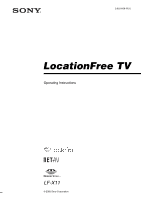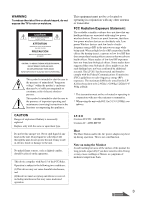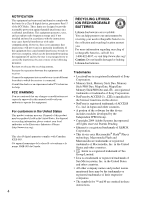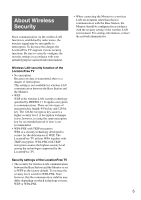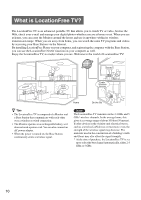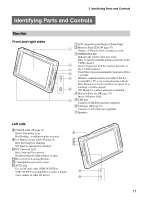Sony LF-X11 User Manual - Page 6
Contents - locationfree
 |
View all Sony LF-X11 manuals
Add to My Manuals
Save this manual to your list of manuals |
Page 6 highlights
Contents About Wireless Security 5 What is LocationFree TV 10 Identifying Parts and Controls 11 Preparations 14 Checking the Package Contents 14 About Base Station Installation 15 Connecting to TV Signal 15 Connecting Other Devices 16 Connecting to the Internet 19 Turning On the Power 20 How to Use the Monitor 23 About Easy Setup 24 Easy Setup (Basic 25 Basic Operations 27 Displaying the [Index] Window 27 About Monitor Connection Modes 28 Guide to On-Screen Icons 29 TV/Video 31 Watching TV and Video 31 Using the TV/Video Screen 32 Using Wide Range Mode 33 Selecting a Secondary Audio Program (SAP 34 Capturing Images 35 About the Sub-Screen 36 6
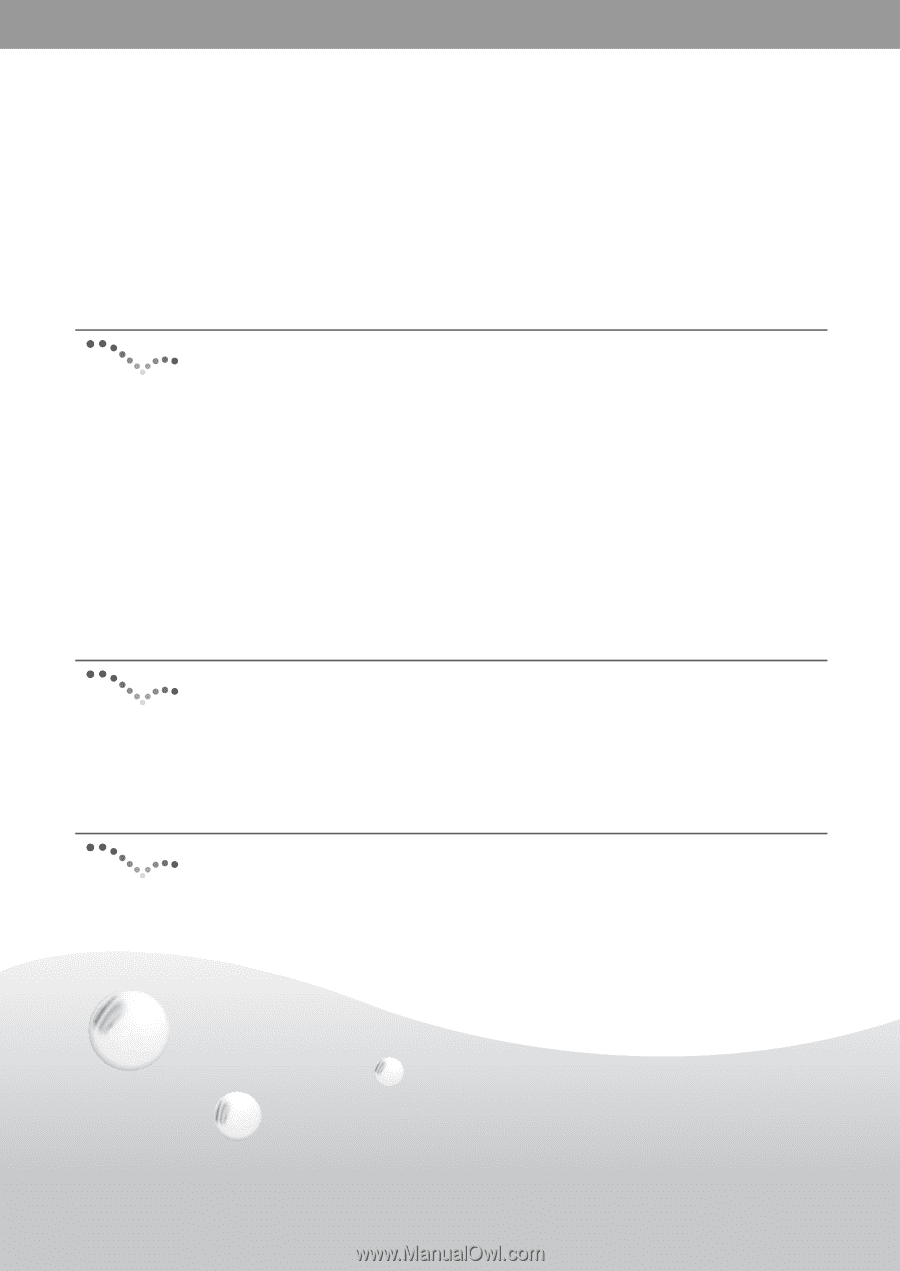
6
Contents
About Wireless Security
........................................................................................
5
What is LocationFree TV?
..................................................................................
10
Identifying Parts and Controls
.............................................................................
11
Preparations
................................................................
14
Checking the Package Contents
..........................................................................
14
About Base Station Installation
...........................................................................
15
Connecting to TV Signal
.....................................................................................
15
Connecting Other Devices
...................................................................................
16
Connecting to the Internet
...................................................................................
19
Turning On the Power
.........................................................................................
20
How to Use the Monitor
......................................................................................
23
About Easy Setup
................................................................................................
24
Easy Setup (Basic)
...............................................................................................
25
Basic Operations
.........................................................
27
Displaying the [Index] Window
..........................................................................
27
About Monitor Connection Modes
......................................................................
28
Guide to On-Screen Icons
....................................................................................
29
TV/Video
.......................................................................
31
Watching TV and Video
......................................................................................
31
Using the TV/Video Screen
.................................................................................
32
Using Wide Range Mode
....................................................................................
33
Selecting a Secondary Audio Program (SAP)
.....................................................
34
Capturing Images
.................................................................................................
35
About the Sub-Screen
..........................................................................................
36