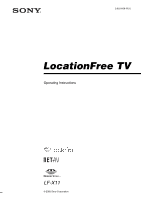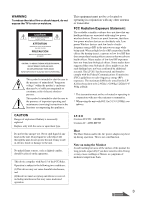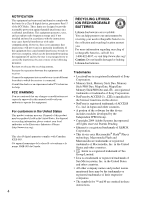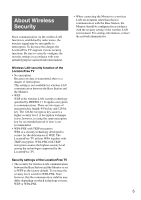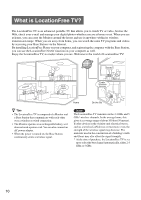Sony LF-X11 User Manual - Page 5
About Wireless Security - tv
 |
View all Sony LF-X11 manuals
Add to My Manuals
Save this manual to your list of manuals |
Page 5 highlights
About Wireless Security Since communication via the wireless LAN function is established by radio waves, the wireless signal may be susceptible to interception. To decrease this danger, the LocationFree TV supports various security functions. Be sure to correctly configure the security settings in accordance with your intended purpose and network environment. • When connecting the Monitor to a wireless LAN environment other than that for communication with the Base Station, the Monitor should be configured in accordance with the security setting of the wireless LAN environment. For settings information, contact the network administrator. Wireless LAN security function of the LocationFree TV • No encryption Because raw data is transmitted, there is a danger of interception. This setting is not available for wireless LAN communication between the Base Station and the Monitor. • WEP WEP is the wireless LAN security technology specified by IEEE802.11. It applies encryption to communications. There are two types of encryption key length; 64-bit key and 128-bit key. The 128-bit encryption key assures a higher security level. A decryption technique exists, however, so using the same encryption key for an extended period of time is not recommended. • WPA-PSK with TKIP encryption WPA is a security technology developed to correct for the deficiencies of WEP. The LocationFree TV utilizes WPA together with TKIP encryption. WPA-PSK with TKIP encryption assures the highest security level among the technologies supported by the LocationFree TV. Security settings of the LocationFree TV • The security for wireless LAN communication between the Base Station and the Monitor is set to WEP as the factory default. To increase the security level, switch to WPA-PSK. Note, however, that the communication stability may differ depending on which technology you use, WEP or WPA-PSK. 5