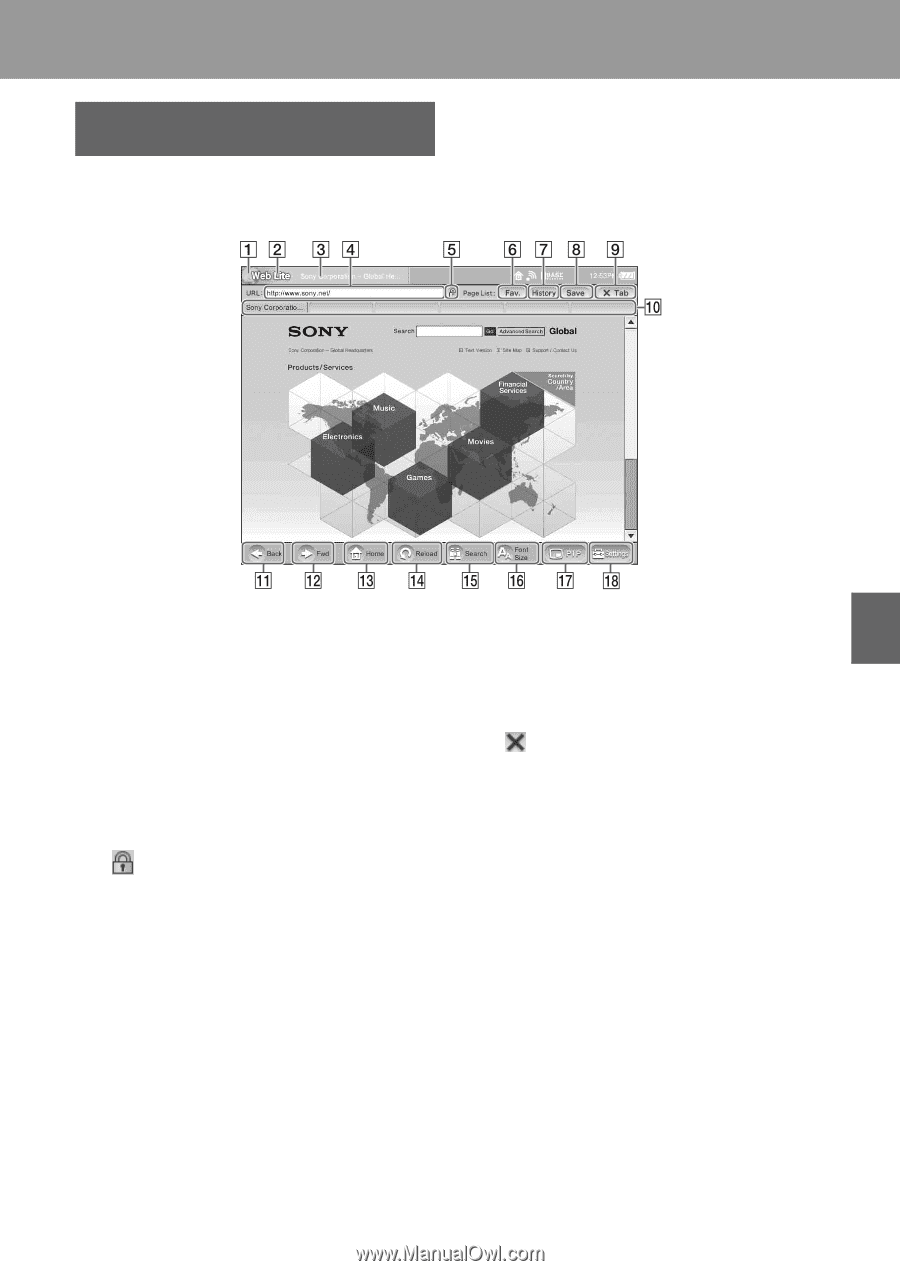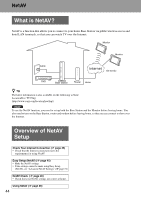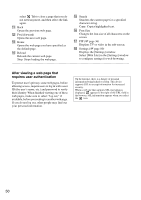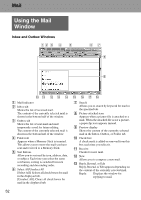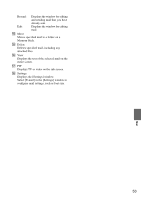Sony LF-X11 User Manual - Page 49
Using the Web Lite
 |
View all Sony LF-X11 manuals
Add to My Manuals
Save this manual to your list of manuals |
Page 49 highlights
Using the Web Lite Parts and controls on the Web Lite window Web Lite A Web icon Moves when a web page is being downloaded. B Web Lite indicator C Page title Displays the title of the web page in the currently selected tab. D URL field Displays the address of the current web page. E SSL icon Appears when a web page encrypted by SSL (Secure Socket Layer) is open. F Fav. (favorites) Displays the [Page List: Fav.] window, where you can save and access your favorite web page addresses. G History Displays the [Page List:History] window, where you can access the web pages you have opened recently. H Save Displays the [Page List: Save] window, where you can save the current web page.You can open saved web pages later without being connected to the Internet. I Tab Closes the web page displayed on the current tab and leaves the tab blank. J Tab The LocationFree TV web browser supports tabbed browsing. You can load up to 6 pages into the tabs and switch between them. • The page loaded into a tab appears when you select the tab. • The first page to appear when you turn the Monitor on and display the Web Lite window is your default page. This page is assigned to [Home]. It appears automatically in the leftmost tab. • When you select a link that opens another tab, the linked page is loaded into an empty tab. • When all six of the tabs are in use, the message "Tabs full. Can't open new page." appears in the bar at the top of the screen if you attempt to open a new tab. In this case, 49