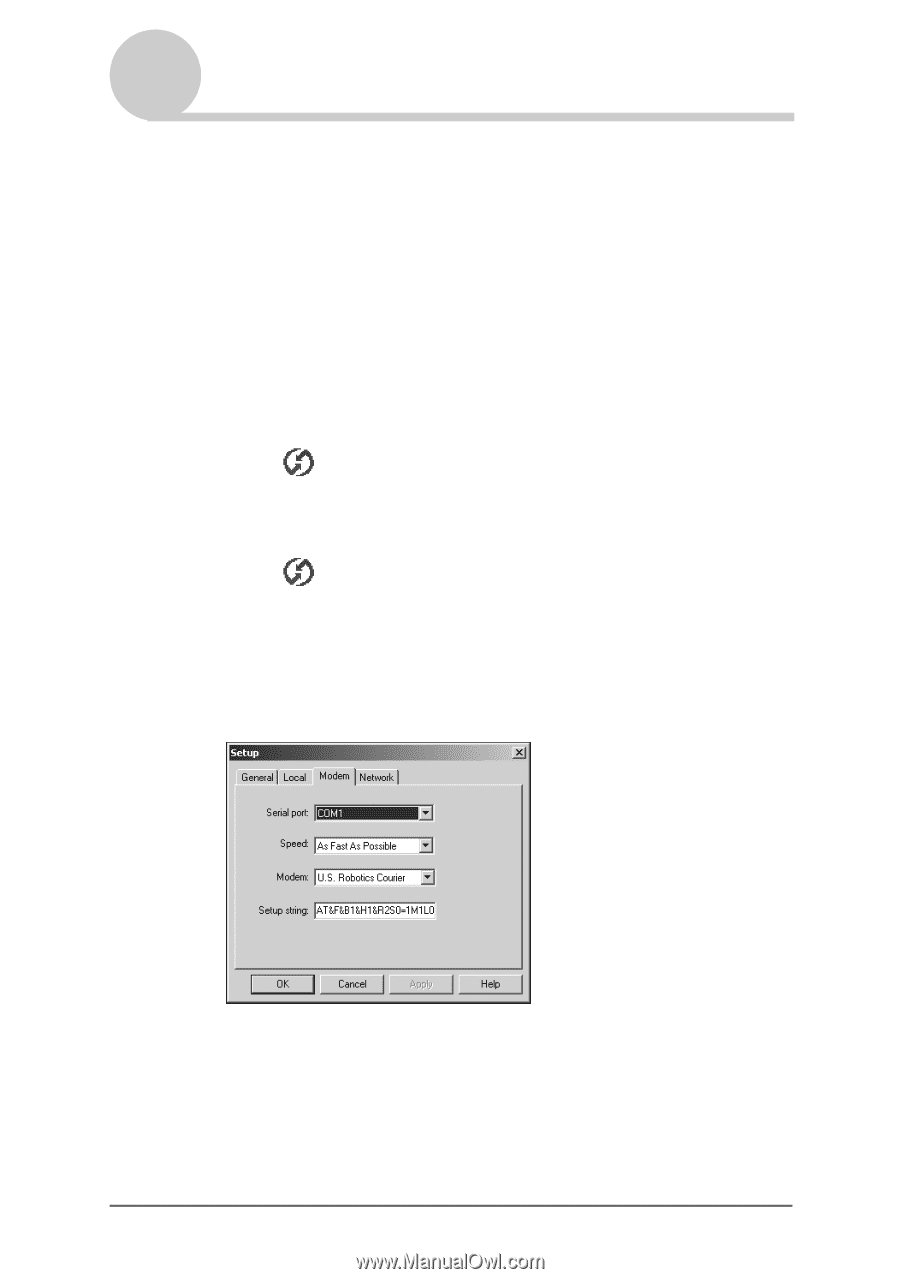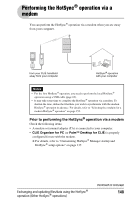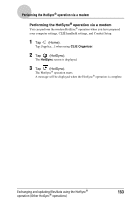Sony PEG-TH55 CLIE Handbook (primary manual) - Page 149
Preparing your computer, Performing the HotSync, operation viamodem
 |
View all Sony PEG-TH55 manuals
Add to My Manuals
Save this manual to your list of manuals |
Page 149 highlights
Performing the HotSync® operation via a modem Preparing your computer To perform the HotSync® operation via a modem, you need to follow the steps below to set your computer to receive a call from your CLIÉ handheld. 1 Check the following items. • The modem is connected to your computer and both the modem and computer are turned on. • No communication applications, such as fax or telephone software, are running on the COM port. • The computer is disconnected from the Internet. 2 Click (HotSync) in the Windows task tray (Notification area) at the bottom right of the computer window and select [Modem] from the menu. 3 Click (HotSync) in the Windows task tray (Notification area) at the bottom right of the computer window once again and select [Setup...] from the menu. The Setup window is displayed. 4 Click [Modem]. Exchanging and updating files/data using the HotSync® operation (Other HotSync® operations) Continued on next page 149