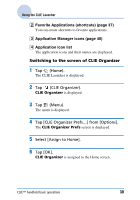Sony PEG-TH55 CLIE Handbook (primary manual) - Page 33
CLIE Launcher group, Home., Menu., Tap [Edit CLIE Launcher Group] from [CLIE, Launcher].
 |
View all Sony PEG-TH55 manuals
Add to My Manuals
Save this manual to your list of manuals |
Page 33 highlights
Using the CLIE Launcher CLIE Launcher group You can organize applications by group. Note Applications stored on "Memory Stick" media cannot be grouped. Editing groups 1 Tap (Home). The CLIE Launcher is displayed. 2 Tap (Menu). The menu is displayed. 3 Tap [Edit CLIE Launcher Group] from [CLIE Launcher]. The CLIE Launcher Group screen is displayed. Note The CLIE Launcher groups are different from the categories for the Applications screen of CLIE Organizer and the categories for the Palm OS® Standard screen. CLIÉ™ handheld basic operations Continued on next page 33
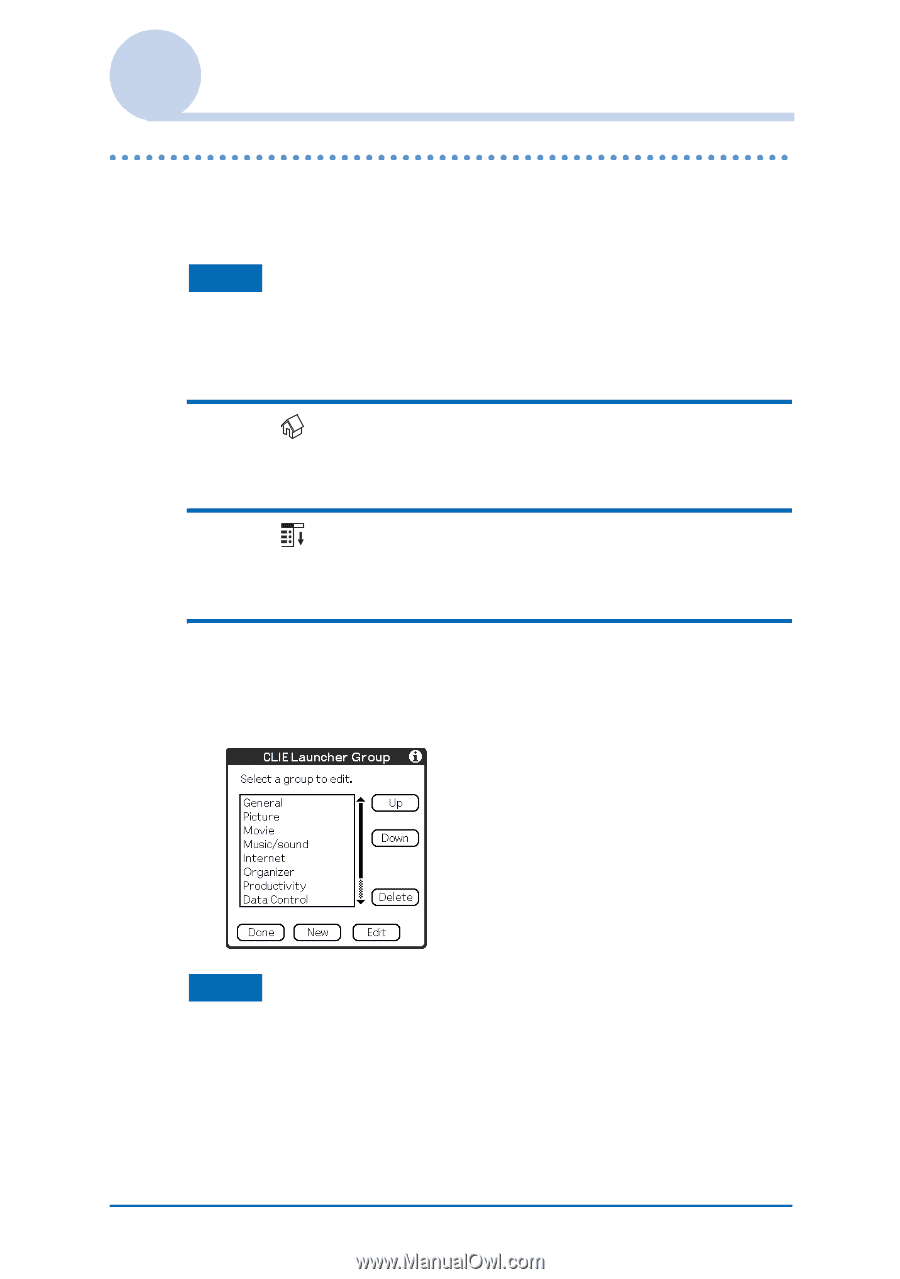
CLIÉ™ handheld basic operations
33
Using the CLIE Launcher
CLIE Launcher group
You can organize applications by group.
Note
Applications stored on “Memory Stick” media cannot be grouped.
Editing groups
1
Tap
(Home).
The CLIE Launcher is displayed.
2
Tap
(Menu).
The menu is displayed.
3
Tap [Edit CLIE Launcher Group] from [CLIE
Launcher].
The
CLIE Launcher Group
screen is displayed.
Note
The CLIE Launcher groups are different from the categories for the
Applications
screen of
CLIE Organizer
and the categories for the
Palm OS
®
Standard screen.
Continued on next page
• • • • • • • • • • • • • • • • • • •