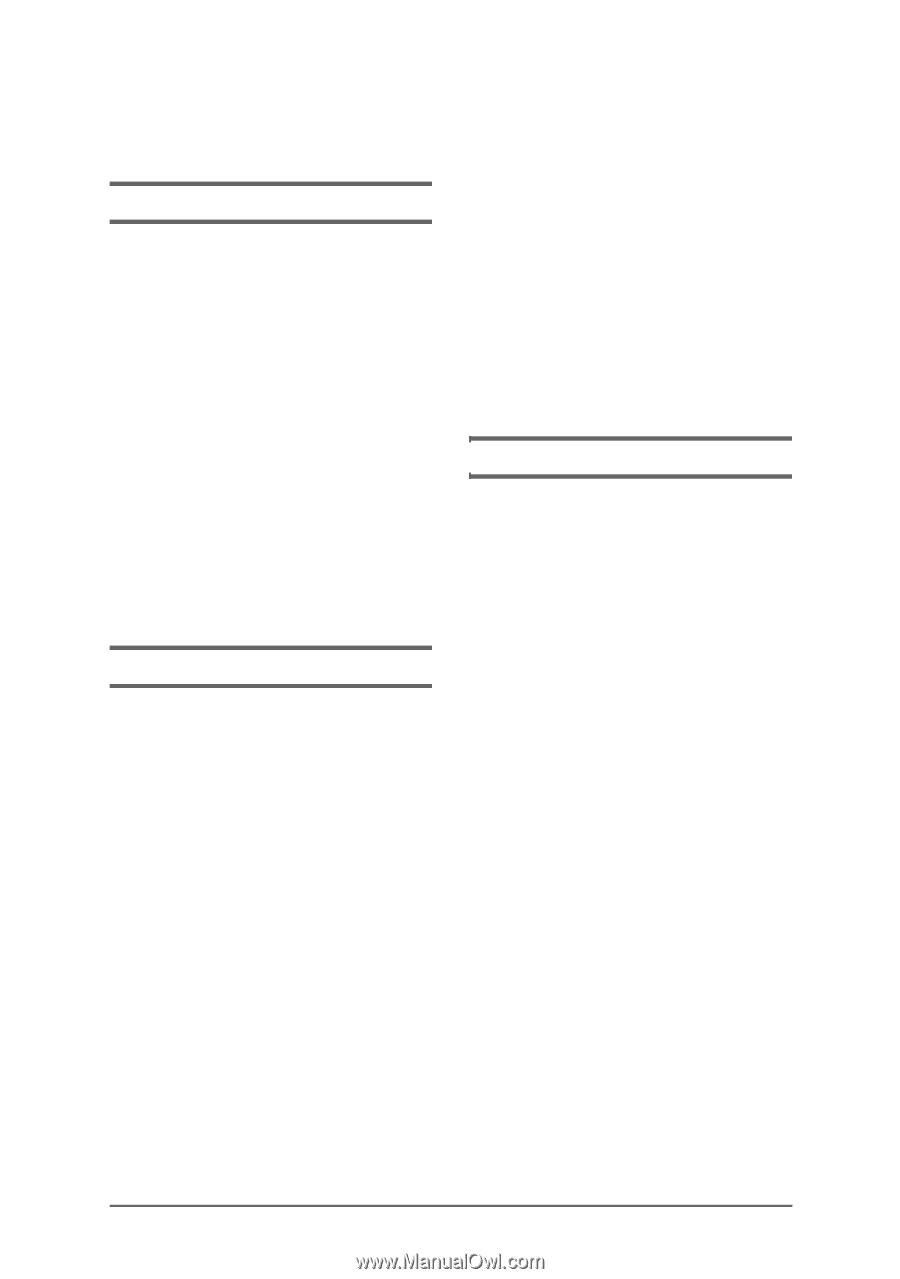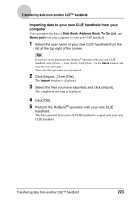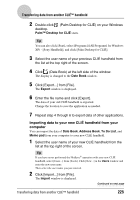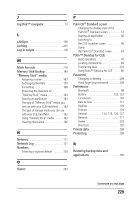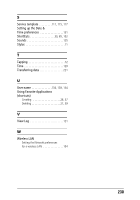Sony PEG-TH55 CLIE Handbook (primary manual) - Page 227
Index, A, B, C
 |
View all Sony PEG-TH55 manuals
Add to My Manuals
Save this manual to your list of manuals |
Page 227 highlights
INDEX A Address Book 92 Application Add-on applications 212 Deleting the add-on applications . . .218 Enhancing the features 212 Installing from the Internet 217 Quitting 24, 32 Starting 17, 31, 46 Application buttons 122 Application manager icon Beam 40 Delete 40 Info 40 Archive 136 Automatic power-off time 124 B Backing up data Backing up data and applications to "Memory Stick" media using Memory Stick Backup 199 Backing up data and applications to your computer with the HotSync® operation 198 Basic operations 11 Beam Receive feature Beaming 186 IR HotSync 145 Receiving 188 What you can do 185 Bluetooth® function (for models containing the Bluetooth® wireless technology only) Communicating with a Bluetooth® compatible mobile phone 192 Exchanging files/data 190 HotSync® operation using the Bluetooth® function 141 Performing the wireless HotSync® operation with a computer 191 Setting 98 Turning on or off 98 What you can do 190 Brightness 123 Buttons 122, 123 C CLIE Files Copying files/data on "Memory Stick" media to your CLIÉ handheld . . . . . 176 Copying your CLIÉ handheld files/data to "Memory Stick" media 173 Deleting files/data on "Memory Stick" media 177 Exchanging files/data without using CLIE Files 182 Menu items 181 Starting 170 CLIE Launcher Application Manager icon 40 Changing the category 25 CLIE auncher group 33 Creating a new group 35 Deleting a group 36 Displaying information about applications 40 Locating the components 17 Menu List 28, 42 Ordering listed groups 35 Switching the Home screen to the CLIE Launcher screen 29 Using Favorite Applications (shortcuts 26, 37 Continued on next page 227