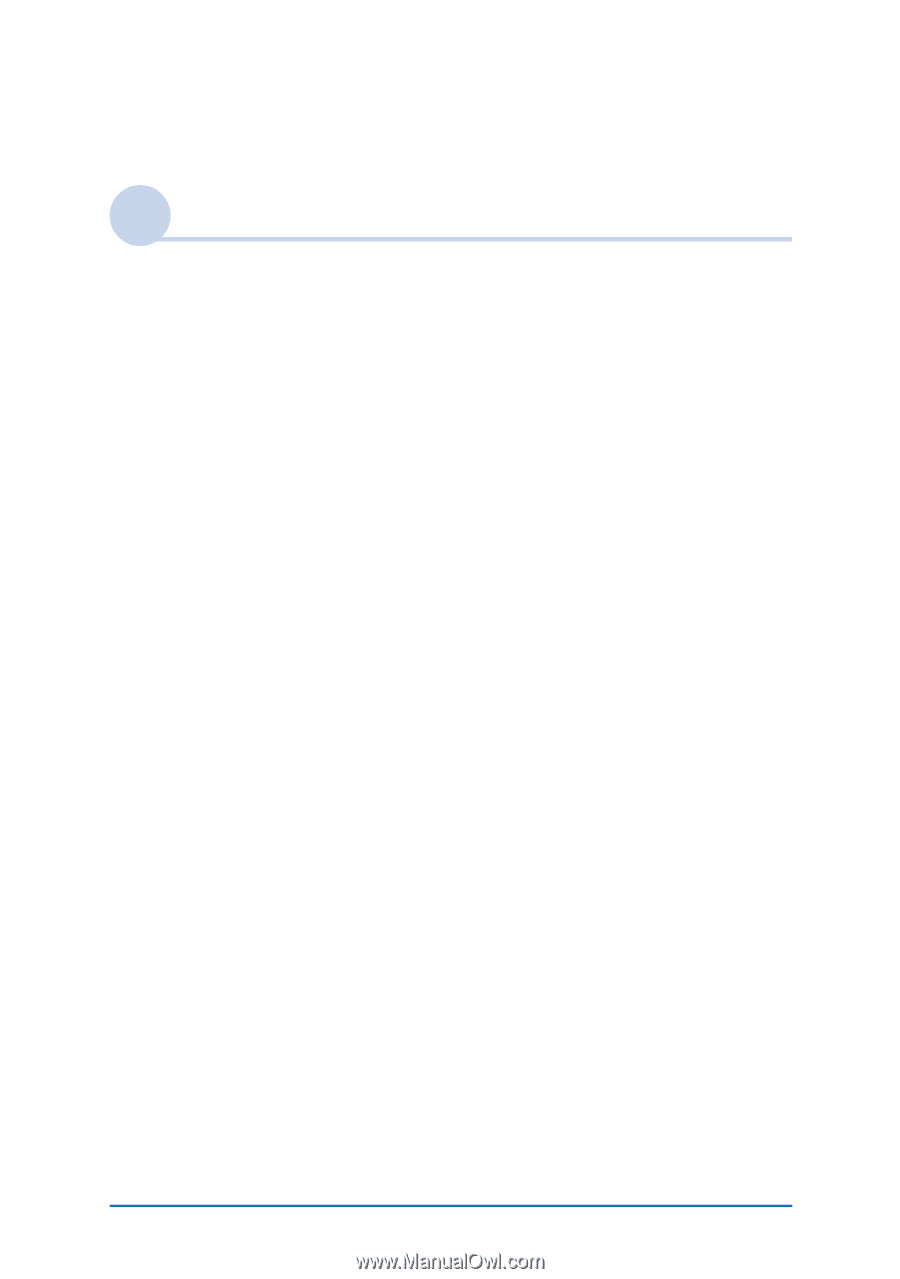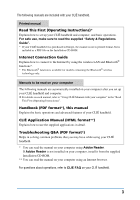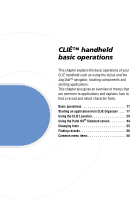5
Table of Contents
CLIÉ™ handheld basic operations
Basic operations . . . . . . . . . . . . . . . . . . . . . . . . . . . . . . . . . . . . . 11
Using the stylus. . . . . . . . . . . . . . . . . . . . . . . . . . . . . . . . . . . . . . . . 11
Using the Jog Dial™ navigator . . . . . . . . . . . . . . . . . . . . . . . . . . . . 13
Displaying the Home screen . . . . . . . . . . . . . . . . . . . . . . . . . . . . . . 15
Starting an application from CLIE Organizer . . . . . . . . . . . . . . . . 17
Locating the components of CLIE Organizer . . . . . . . . . . . . . . . . . . 17
Using the CLIE Organizer applications (PIM). . . . . . . . . . . . . . . . . . . 18
Starting other applications. . . . . . . . . . . . . . . . . . . . . . . . . . . . . . . . 21
Quitting an application . . . . . . . . . . . . . . . . . . . . . . . . . . . . . . . . . . 24
Changing the category . . . . . . . . . . . . . . . . . . . . . . . . . . . . . . . . . . 25
Using Favorite Applications (shortcuts). . . . . . . . . . . . . . . . . . . . . . . 26
Menu List . . . . . . . . . . . . . . . . . . . . . . . . . . . . . . . . . . . . . . . . . . . . 28
Using the CLIE Launcher. . . . . . . . . . . . . . . . . . . . . . . . . . . . . . . 29
Assigning the Home screen to the CLIE Launcher . . . . . . . . . . . . . . 29
Starting an application on the CLIE Launcher. . . . . . . . . . . . . . . . . . 31
Quitting an application . . . . . . . . . . . . . . . . . . . . . . . . . . . . . . . . . . 32
CLIE Launcher group . . . . . . . . . . . . . . . . . . . . . . . . . . . . . . . . . . . . 33
Using Favorite Applications (shortcuts). . . . . . . . . . . . . . . . . . . . . . . 37
Application Manager icons . . . . . . . . . . . . . . . . . . . . . . . . . . . . . . . 40
Displaying information about applications . . . . . . . . . . . . . . . . . . . . 40
Menu List . . . . . . . . . . . . . . . . . . . . . . . . . . . . . . . . . . . . . . . . . . . . 42
Using the Palm OS
®
Standard screen . . . . . . . . . . . . . . . . . . . . . 44
Switching to the Palm OS
®
Standard screen . . . . . . . . . . . . . . . . . . 44
Starting an application . . . . . . . . . . . . . . . . . . . . . . . . . . . . . . . . . . 46
Changing the display style of the Palm OS
®
Standard screen . . . . . . 51
Displaying applications by category . . . . . . . . . . . . . . . . . . . . . . . . . 53
Changing fonts . . . . . . . . . . . . . . . . . . . . . . . . . . . . . . . . . . . . . 55
Finding records . . . . . . . . . . . . . . . . . . . . . . . . . . . . . . . . . . . . . 56
Using the Find option . . . . . . . . . . . . . . . . . . . . . . . . . . . . . . . . . . . 56
Common menu items . . . . . . . . . . . . . . . . . . . . . . . . . . . . . . . . 58
Continued on next page
• • • • • • • • • • • • • • • • • • •