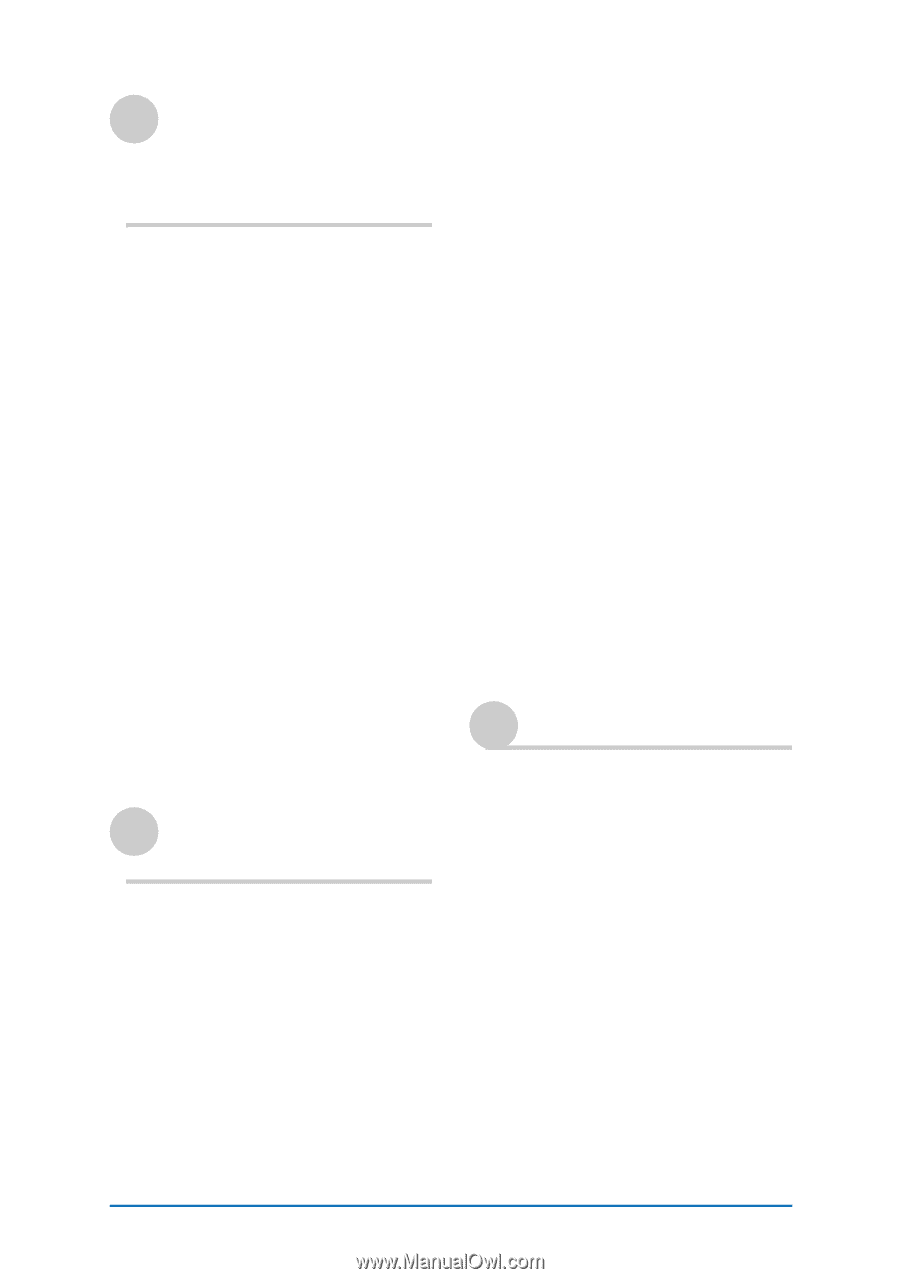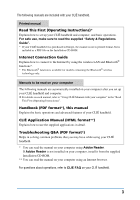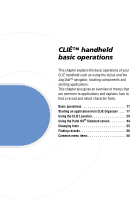Sony PEG-TH55 CLIE Handbook (primary manual) - Page 8
Exchanging and updating, files/data using the, HotSync, operation Other, operations, Using - update
 |
View all Sony PEG-TH55 manuals
Add to My Manuals
Save this manual to your list of manuals |
Page 8 highlights
Exchanging and updating files/data using the HotSync® operation (Other HotSync® operations) Customizing HotSync® application settings (Conduit 134 Synchronizing with external data (File Link 136 Customizing HotSync® Manager startup and HotSync® setup options 137 Performing the HotSync® operation via a wireless LAN 138 Performing the HotSync® operation using the Bluetooth® function (for models containing the Bluetooth® wireless technology only 141 Performing the IR HotSync® operation 145 Performing the HotSync® operation via a modem 148 Performing the HotSync® operation via a network 154 Performing the HotSync® operation via LAN (LANSync 158 Using "Memory Stick™" media Using "Memory Stick™" media 162 The type of storage media you can use with your CLIÉ handheld 162 Using "Memory Stick" media 162 Protecting the files/data on "Memory Stick" media 164 Starting an application stored on "Memory Stick" media 165 Viewing information of "Memory Stick" media (Card Info 166 Assigning a name to "Memory Stick" media 167 Formatting "Memory Stick" media 168 Exchanging data via "Memory Stick" media 170 Starting CLIE Files 170 Copying your CLIÉ handheld data to "Memory Stick" media 173 Copying data on "Memory Stick" media to your CLIÉ handheld 176 Deleting files/directories on "Memory Stick" media 177 Extracting a Zip file 179 CLIE Files menu items 181 Exchanging files/data without using CLIE Files 182 Notes on starting applications from "Memory Stick" media 183 Beaming Beaming between your CLIÉ handheld and another Palm OS® PDA. . . . . . 185 What you can do with beaming 185 Beaming information 186 Continued on next page 8