Sony PEG-TH55 CLIE Handbook (primary manual) - Page 46
Starting an application, Switching to the CLIE Launcher
 |
View all Sony PEG-TH55 manuals
Add to My Manuals
Save this manual to your list of manuals |
Page 46 highlights
Using the Palm OS® Standard screen 4 Tap [CLIE Organizer Prefs...] from [Options]. The CLIE Organizer Prefs screen is displayed. 5 Select [Assign to Home]. 6 Tap [OK]. CLIE Organizer is assigned to the Home screen. Switching to the CLIE Launcher 1 Tap (Home). The Palm OS® Standard screen is displayed. 2 Tap (Menu). The menu is displayed. 3 Tap [Go To CLIE Launcher View] from [Options]. The CLIE Launcher is displayed. Starting an application Note For details on starting applications stored on "Memory Stick" media, refer to page 165. There may be some system limitations when starting applications stored on "Memory Stick" media in the Palm OS® Standard screen. CLIÉ™ handheld basic operations Continued on next page 46
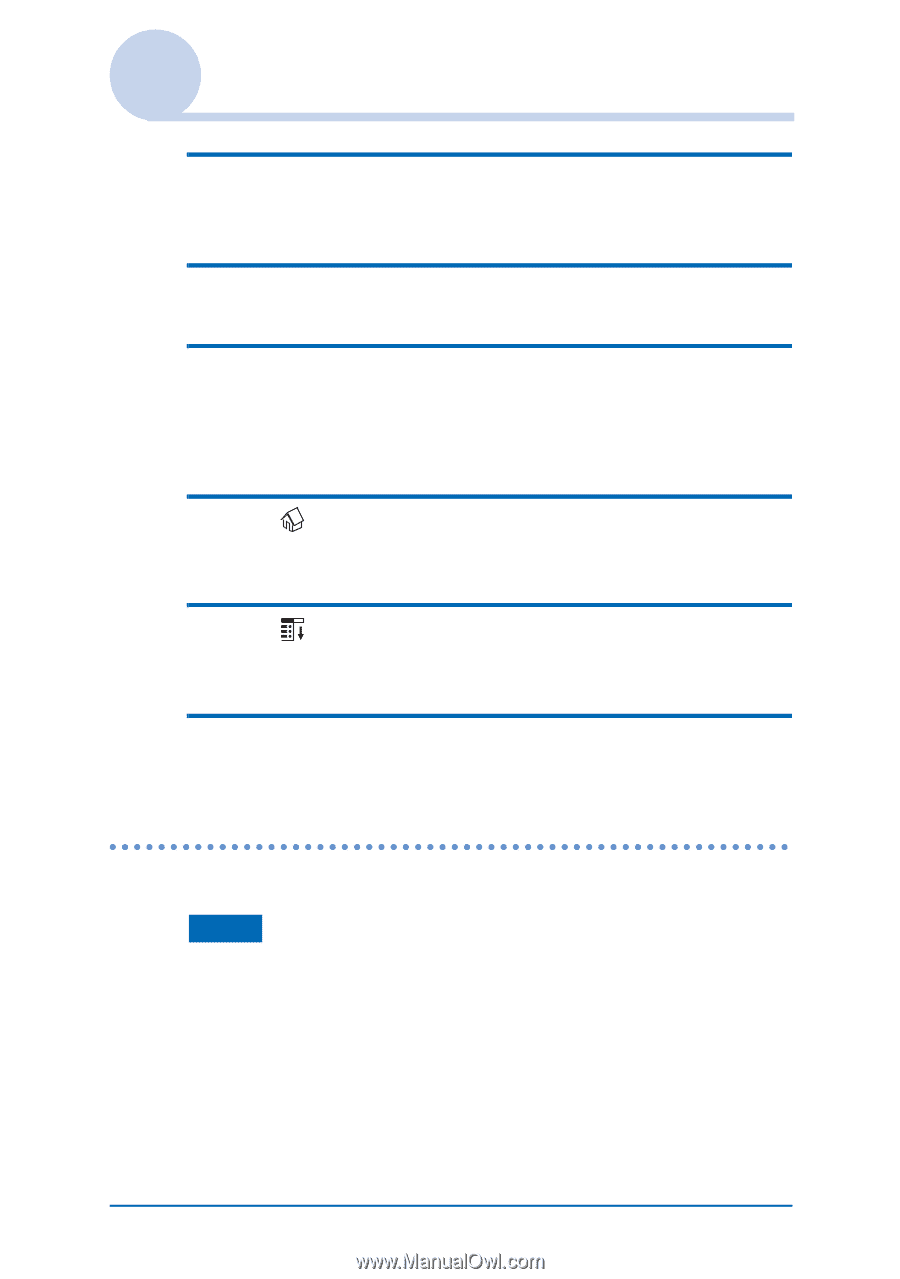
CLIÉ™ handheld basic operations
46
Using the Palm OS
®
Standard screen
4
Tap [CLIE Organizer Prefs…] from [Options].
The
CLIE Organizer Prefs
screen is displayed.
5
Select [Assign to Home].
6
Tap [OK].
CLIE Organizer
is assigned to the Home screen.
Switching to the CLIE Launcher
1
Tap
(Home).
The Palm OS
®
Standard screen is displayed.
2
Tap
(Menu).
The menu is displayed.
3
Tap [Go To CLIE Launcher View] from [Options].
The CLIE Launcher is displayed.
Starting an application
Note
For details on starting applications stored on “Memory
Stick” media, refer to page 165.
There may be some system limitations when starting applications
stored on “Memory Stick” media in the Palm OS
®
Standard screen.
Continued on next page
• • • • • • • • • • • • • • • • • • •














