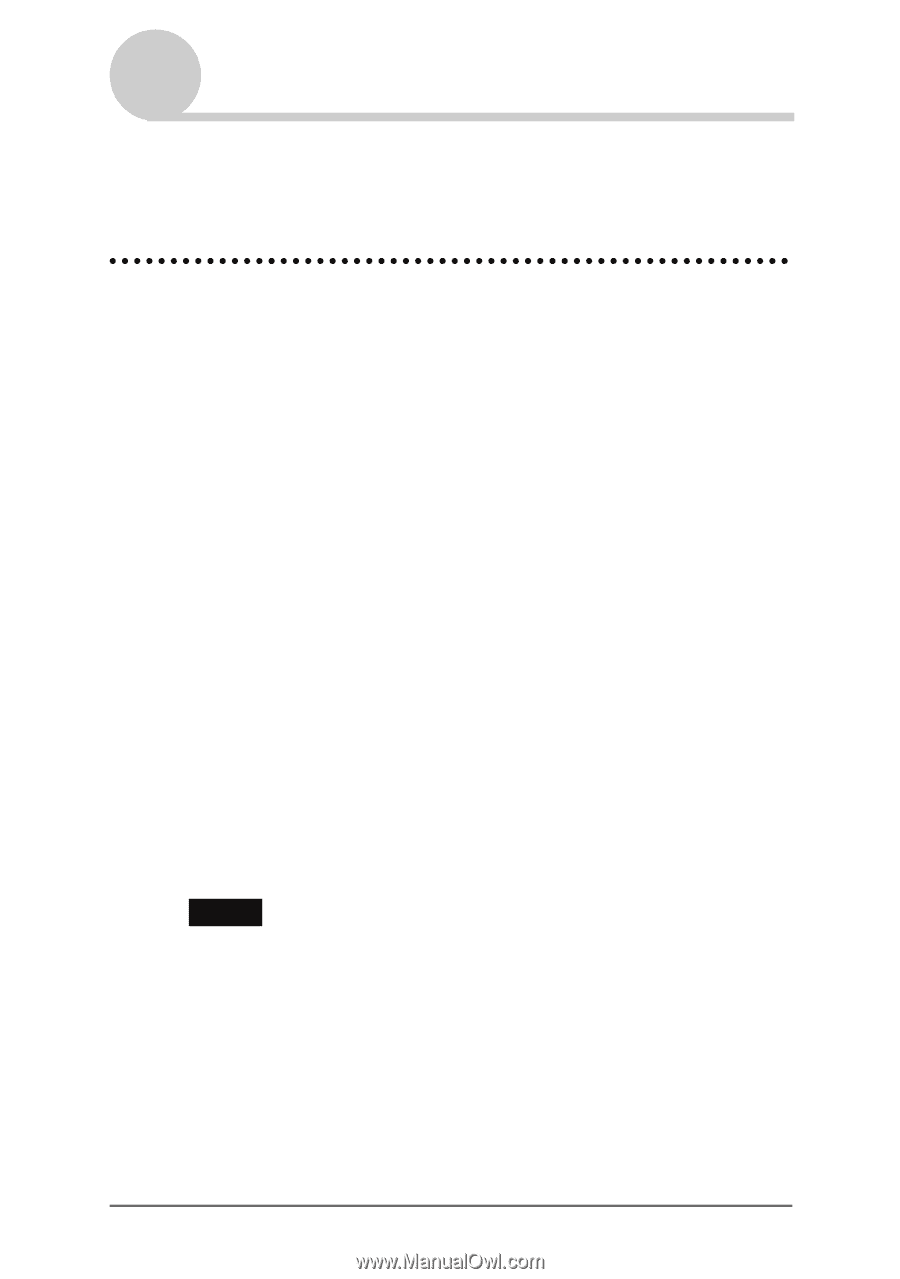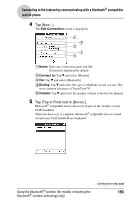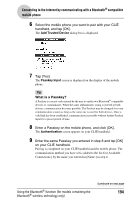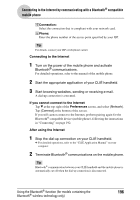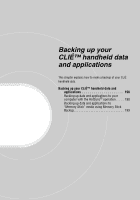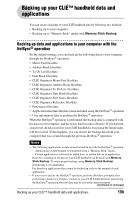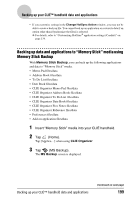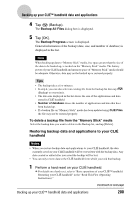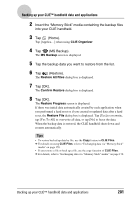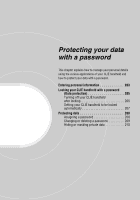Sony PEG-TH55 CLIE Handbook (primary manual) - Page 198
Backing up your CLIɒ handheld data and applications, Backing up data and applications to your computer with the HotSync® operation - driver
 |
View all Sony PEG-TH55 manuals
Add to My Manuals
Save this manual to your list of manuals |
Page 198 highlights
Backing up your CLIÉ™ handheld data and applications You can create a backup of your CLIÉ handheld data by following two methods: • Backing up to your computer. • Backing up to "Memory Stick" media with Memory Stick Backup. Backing up data and applications to your computer with the HotSync® operation By the default settings, you can back up the following data to your computer through the HotSync® operation: • Memo Pad files/data • Address Book files/data • To Do List files/data • Date Book files/data • CLIE Organizer Memo Pad files/data • CLIE Organizer Address Book files/data • CLIE Organizer To Do List files/data • CLIE Organizer Date Book files/data • CLIE Organizer Free Notes files/data • CLIE Organizer Reference files/data • Preferences files/data • Application files/data that have been installed using the HotSync® operation • User information files to perform the HotSync® operation When the HotSync® operation is performed, the backup data is compared with the data in your computer, and the newer data becomes effective. If you perform a hard reset, all data stored on your CLIÉ handheld is erased and the initial status will be restored. If this happens, you can restore the backup data from your computer that was created through the previous HotSync® operation. Notes • The following applications or data cannot be backed up with the HotSync® operation. - Applications or data beamed or transferred from a "Memory Stick" media. - Certain applications or driver files added later, or certain data in an application. However, a backup of all data on your CLIÉ handheld can be made with Memory Stick Backup. To make proper backups, using Memory Stick Backup periodically is recommended. For details on applications that cannot be backed up, refer to the manual of each application. • If you restore data by the HotSync® operation, perform a HotSync promptly after performing a hard reset. If data is created on your CLIÉ handheld before performing the HotSync® operation, the new data may be lost at the data restoration. Continued on next page Backing up your CLIÉ™ handheld data and applications 198