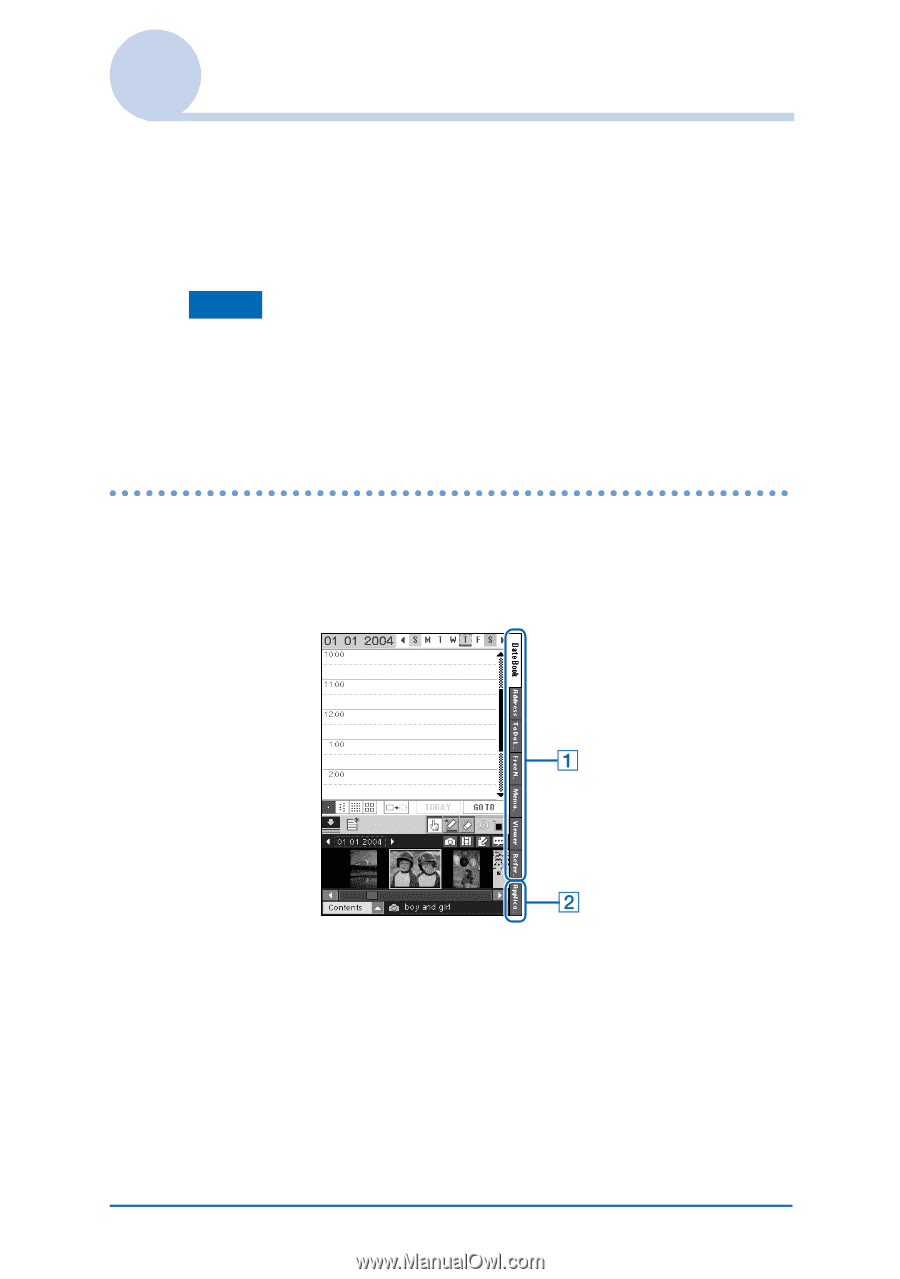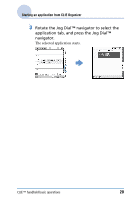Sony PEG-TH55 CLIE Handbook (primary manual) - Page 17
Starting an application from CLIE Organizer, Locating the components of CLIE Organizer - clie software
 |
View all Sony PEG-TH55 manuals
Add to My Manuals
Save this manual to your list of manuals |
Page 17 highlights
Starting an application from CLIE Organizer Software that you can use on your CLIÉ handheld to execute a task, such as Date Book, To Do List, is called an "application". You need to start an application to operate your CLIÉ handheld. Note For details on starting applications from "Memory Stick" media, refer to page 165. There may be some system limitations when starting applications that are stored on "Memory Stick" media in the Home screen. Locating the components of CLIE Organizer The following screen is an example of the Date Book screen of CLIE Organizer. A Application tabs You can tap the application tabs to start Date Book, Address Book, To Do List, Free Notes, Memo Pad, Viewer, and Reference. CLIÉ™ handheld basic operations Continued on next page 17