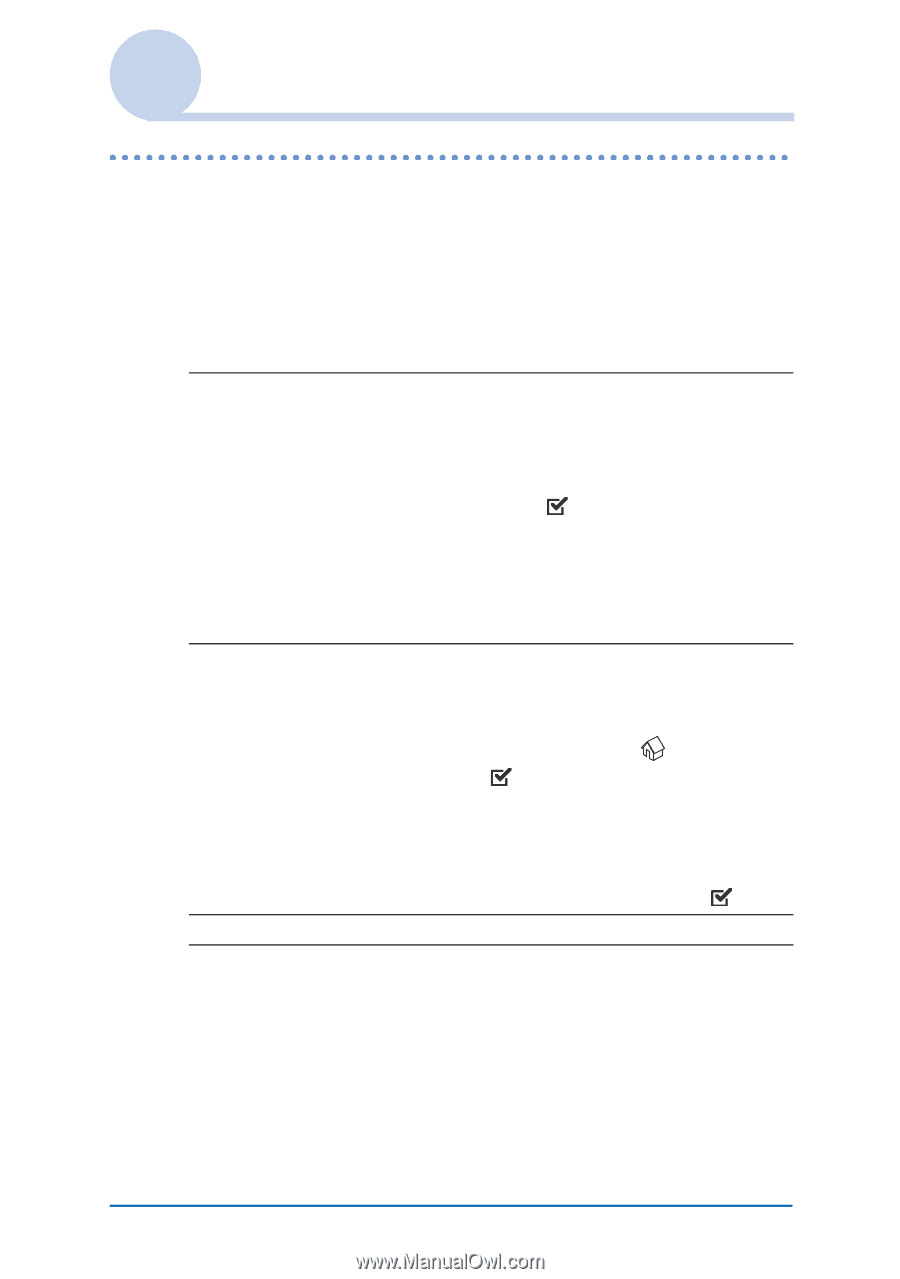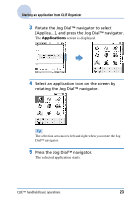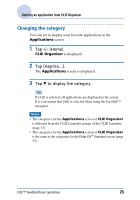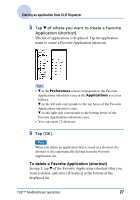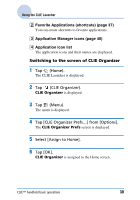Sony PEG-TH55 CLIE Handbook (primary manual) - Page 28
Menu List, Options menu
 |
View all Sony PEG-TH55 manuals
Add to My Manuals
Save this manual to your list of manuals |
Page 28 highlights
Starting an application from CLIE Organizer Menu List The following describes the functions of each menu on the Applications screen of CLIE Organizer. Options menu [Preferences...] Makes settings for the Applications screen. [Use large icon] Check the box to display large application icons. (Default: ) [CLIE Organizer Prefs...] [Shortcuts:] Tap to assign a Favorite Application (shortcut) in the Favorite Applications (shortcuts) area. (Default: none) Makes settings for CLIE Organizer. [Assign to Home] Check the box to assign CLIE Organizer to be displayed when tapping (Home). (Default: ) [Back select tab] Check the box to select a tab for the current application of CLIE Organizer when the BACK button is pressed. (Default: ) [About CLIE Organizer] Displays version information of CLIE Organizer. CLIÉ™ handheld basic operations 28